Screenshots Visitors Gate Pass ID Cards Designer
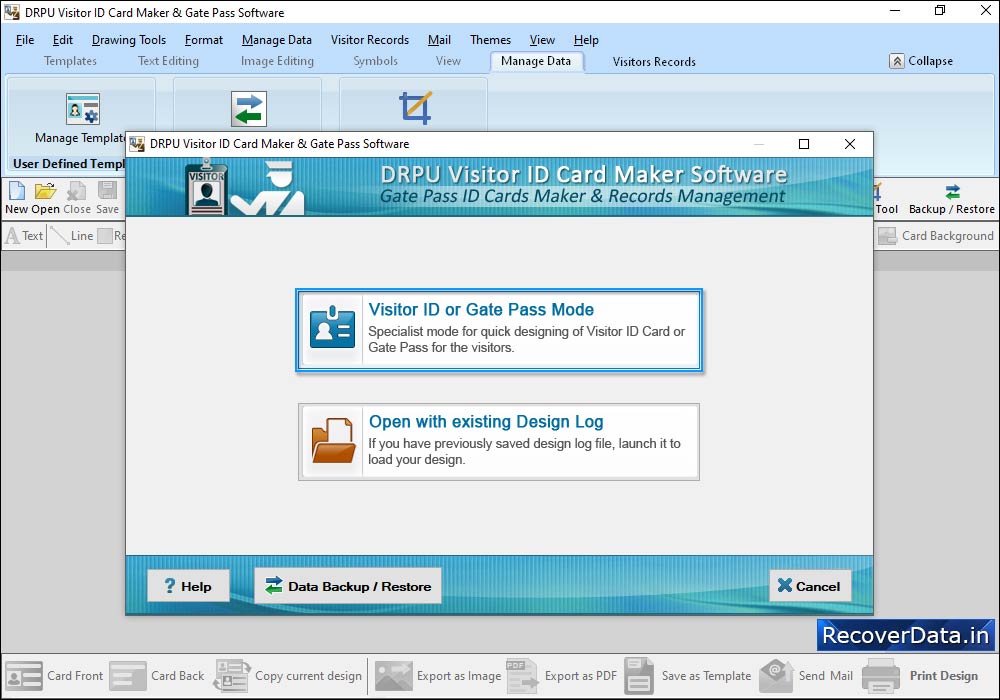
Choose any one pre-defined ID Card Design sample, enter card size and click OK button.
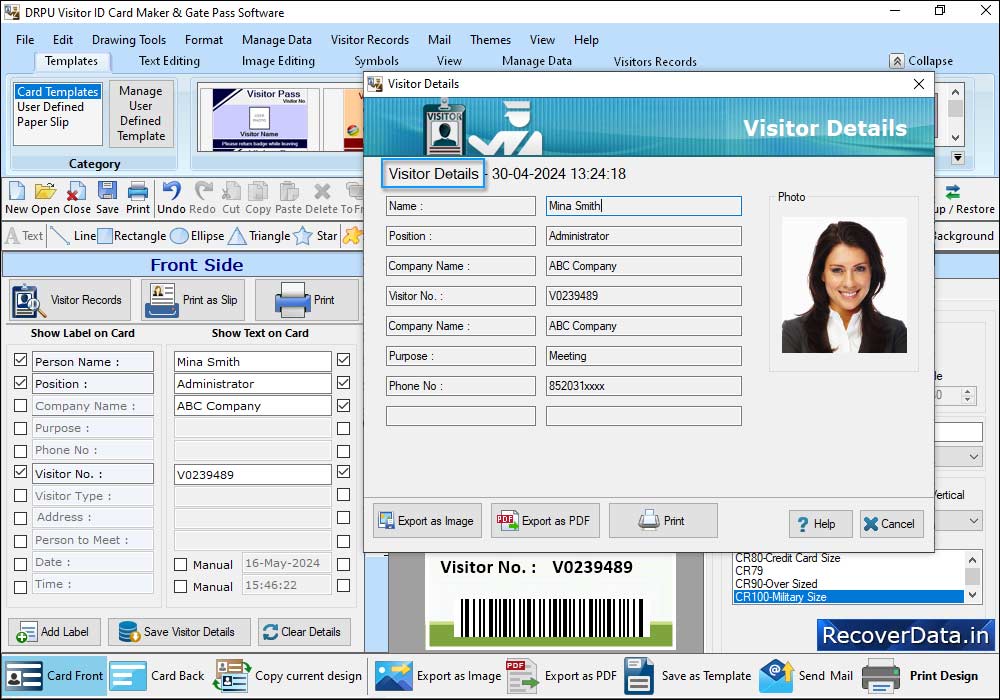
Add visitor details on ID card and add photo of visitor. You can browse path of saved image or you can also take picture of visitor using Camera option.
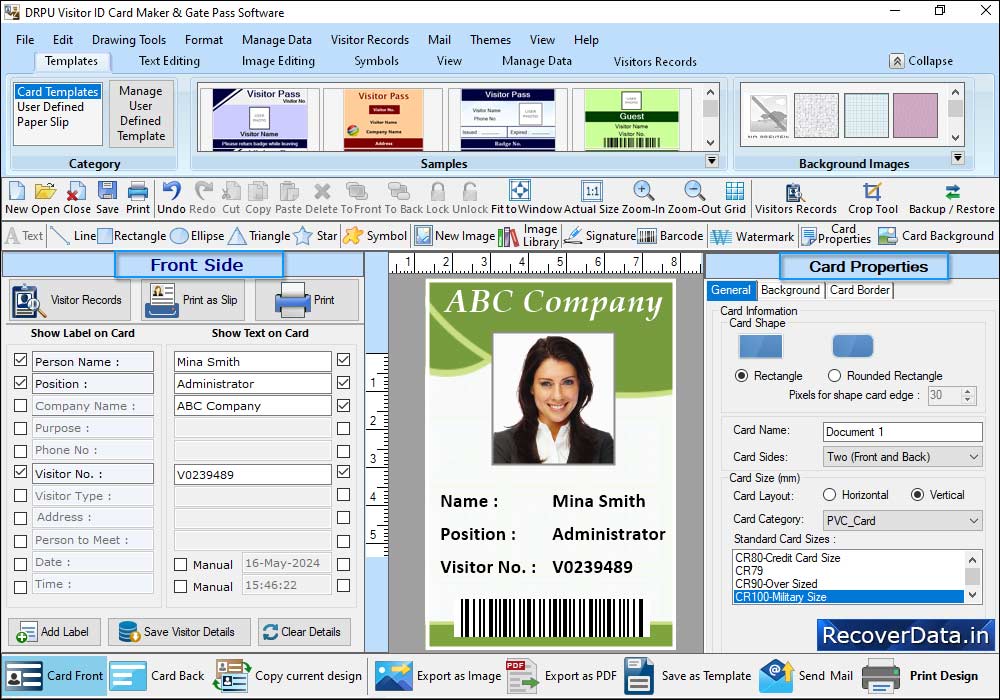
You can add barcode on ID card by clicking on barcode icon from tool bar. You can also add visitor details to the database for future usage.
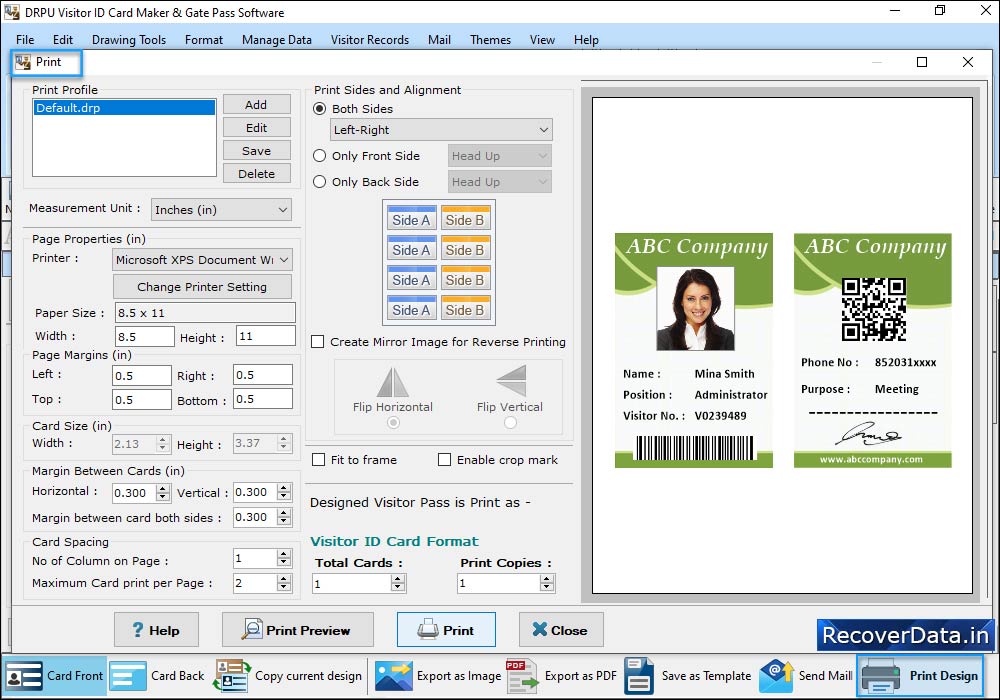
Fill various print settings and click on Print button to print visitor ID card.
