Screenshots Visitors ID Cards Maker for Mac
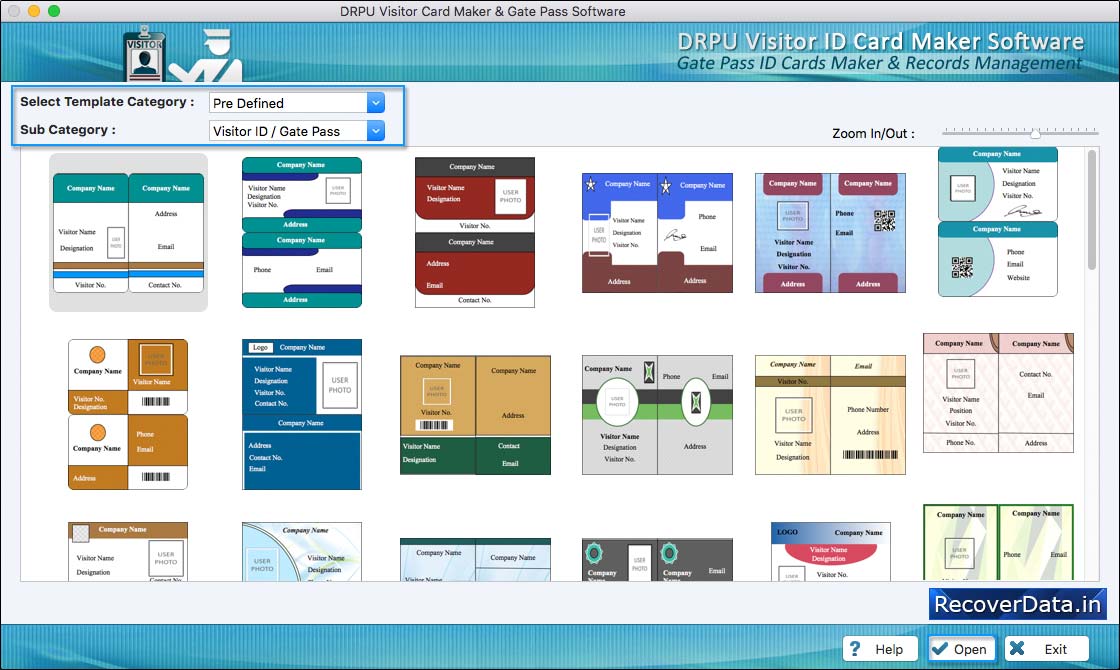
Software is having various pre-defined card design templates, choose any one template design and click OK button.
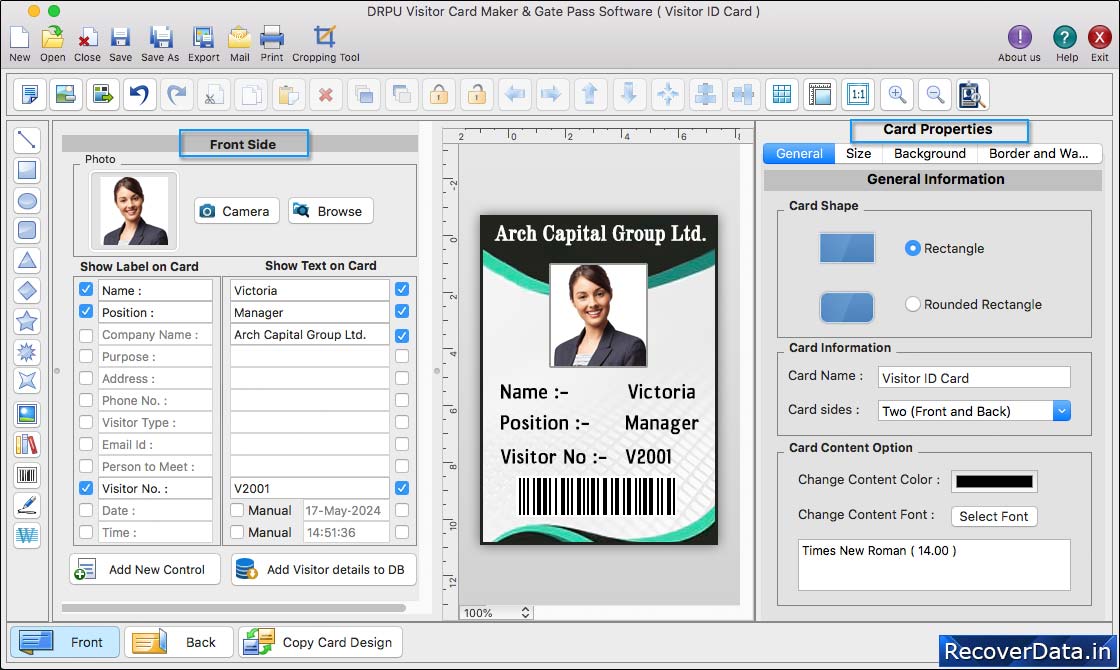
Add visitor's details on your ID Card. To add photo of visitor on ID card, browse photo or you can also capture photo using inbuilt Camera Settings
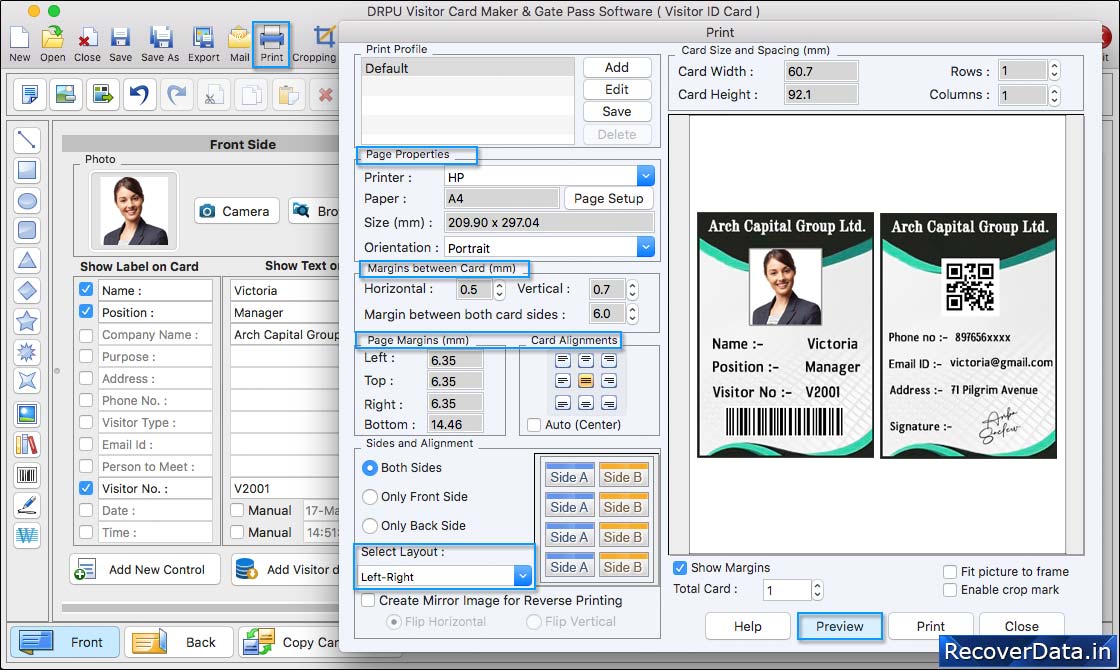
To print designed visitor ID card, set all print settings and click on 'Print Button'. You can see the preview of designed visitor ID card before printing using 'Preview' button.
