Screenshots Students ID Cards Maker for Mac
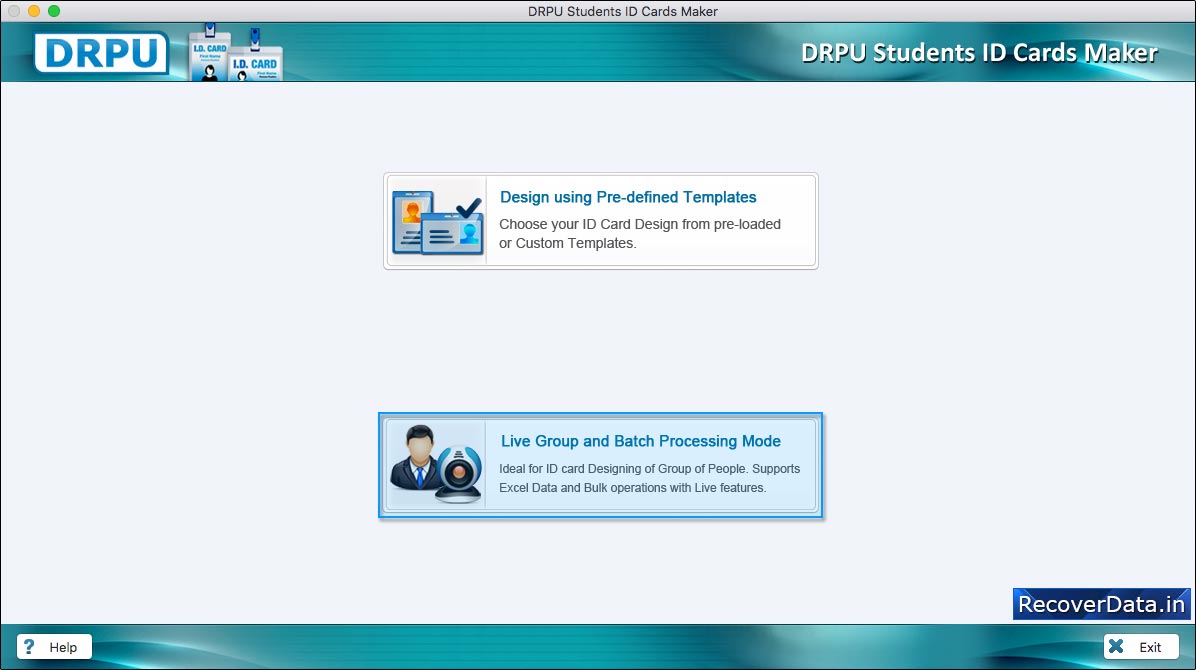
Select any mode for designing Student ID Card. Here we have selected 'Live Group and Batch Processing Mode' for demonstration purpose.
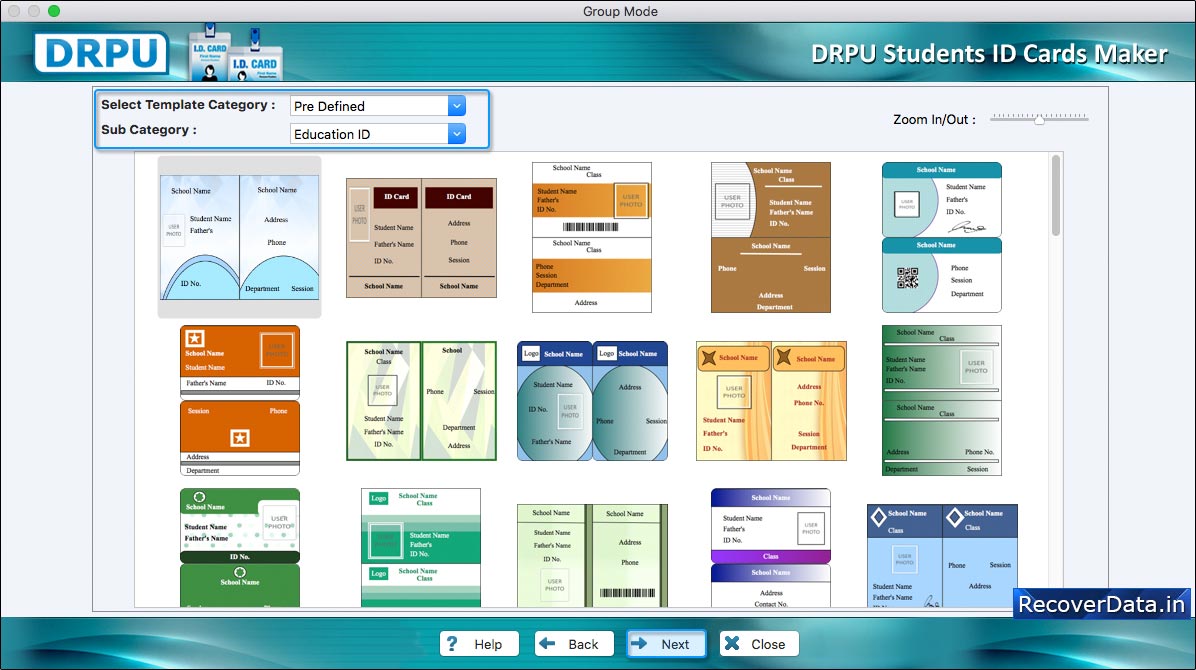
Select pre-defined template and proceed to 'Next' button.
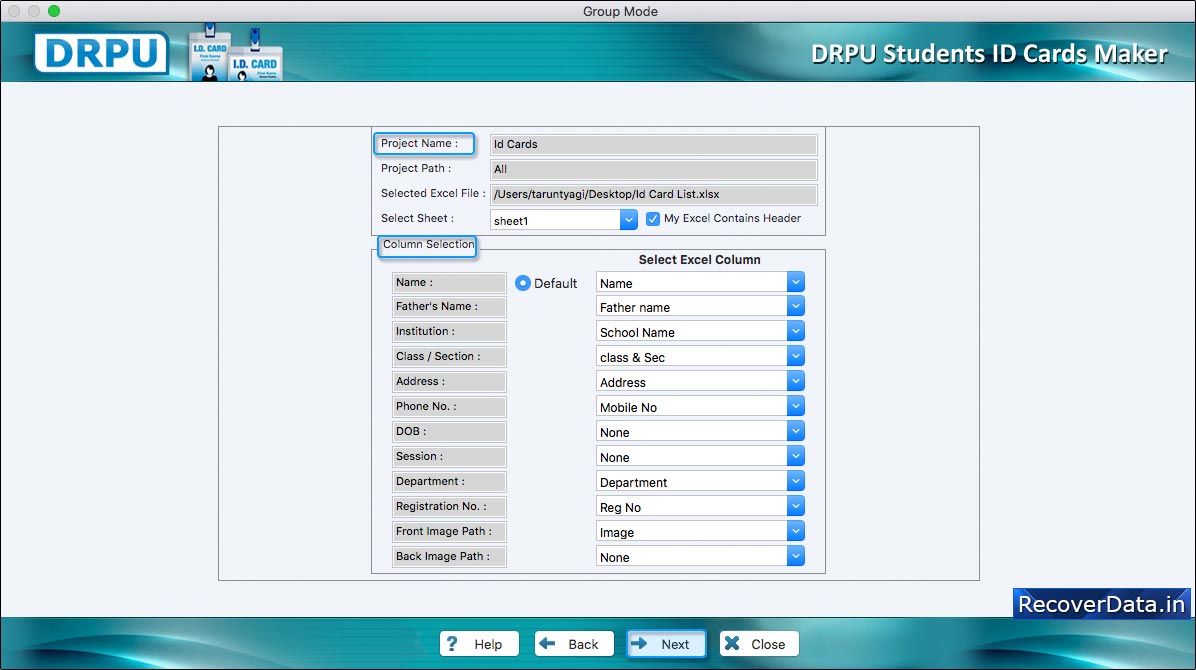
To add details on ID Card, Go to 'Save Detail' and select any particular entry which you want to add on your ID card.
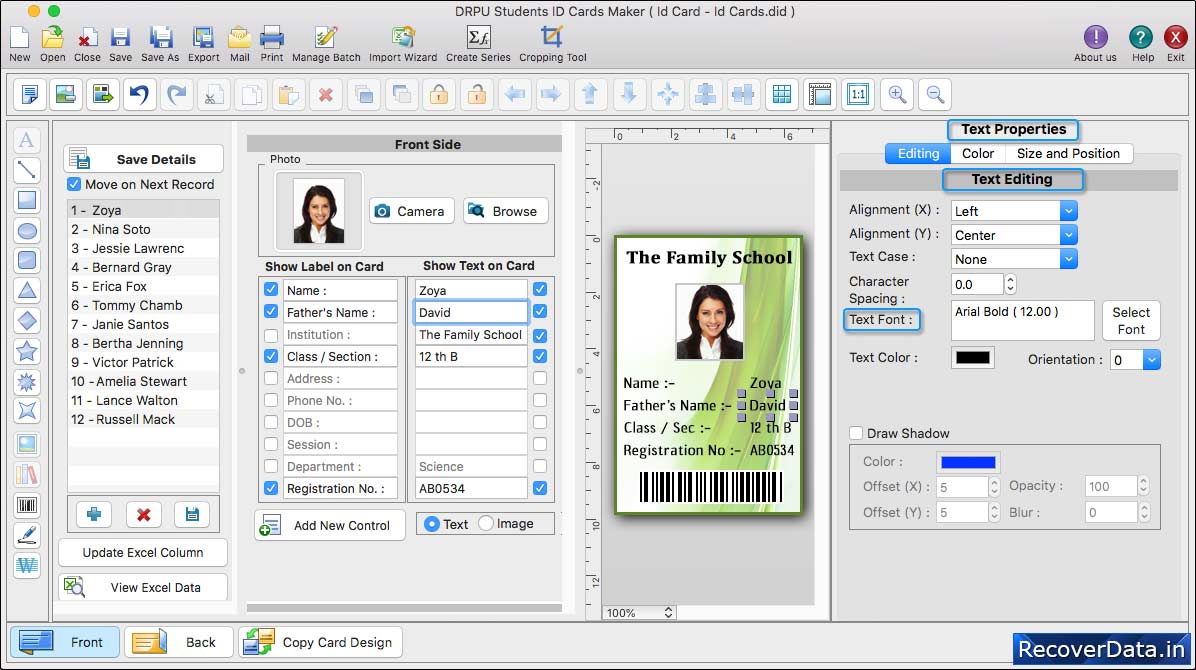
User can select text property aslo change text alignment, text color and text font.
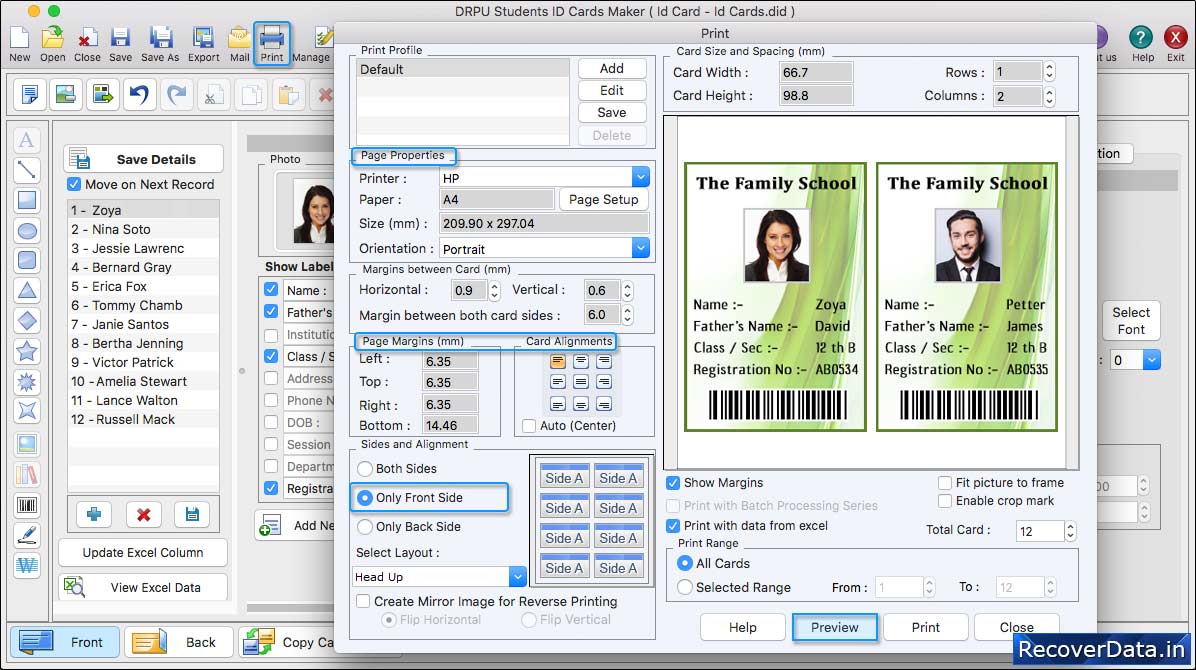
To print your designed ID card, set all print settings and Click on 'Print button'. You can also see the preview of designed student ID card using 'Preview' option.
