Screenshots Purchase Order (Standard Edition)
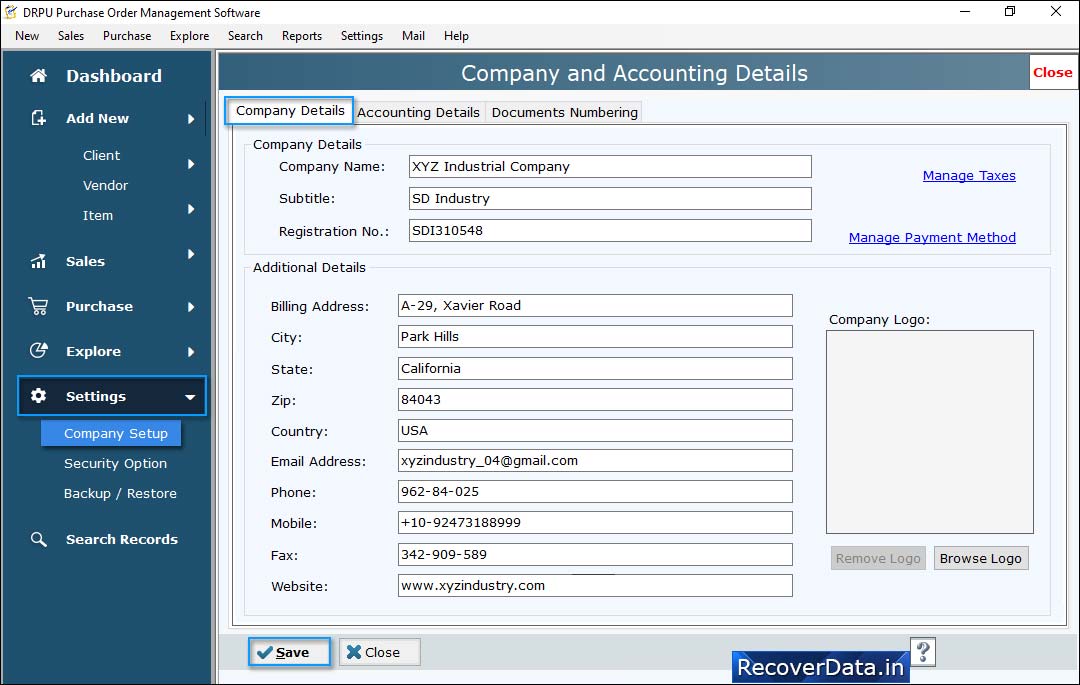
Enter Company as well as Accounting details according to your requirements.
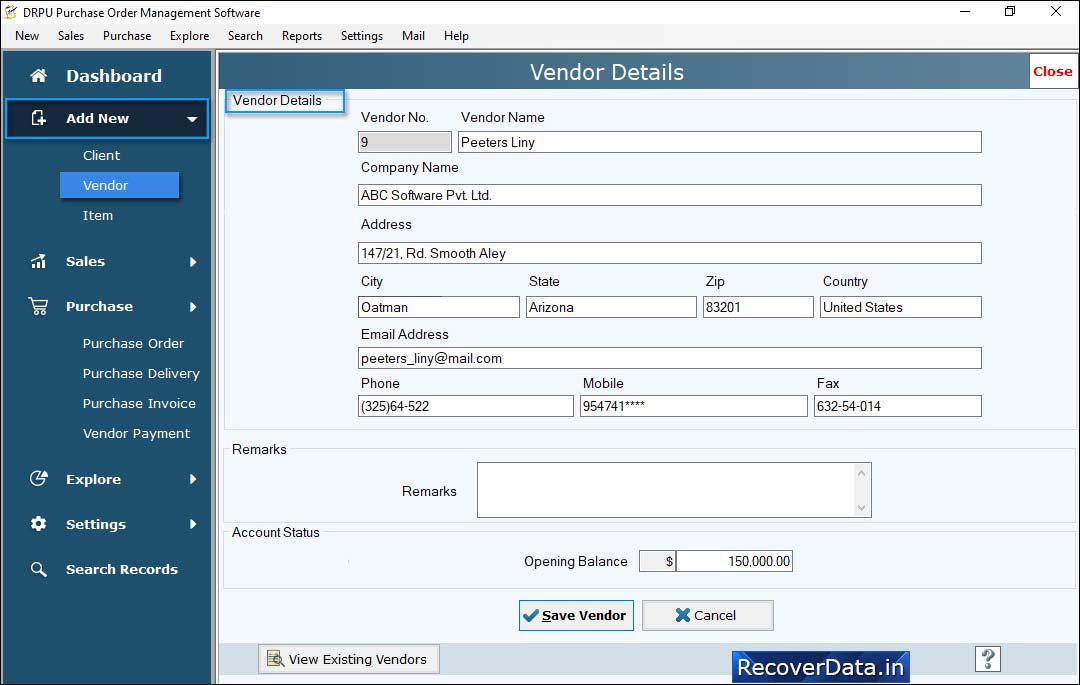
User can add vendor details such as address, mail , phonr number and many other things.
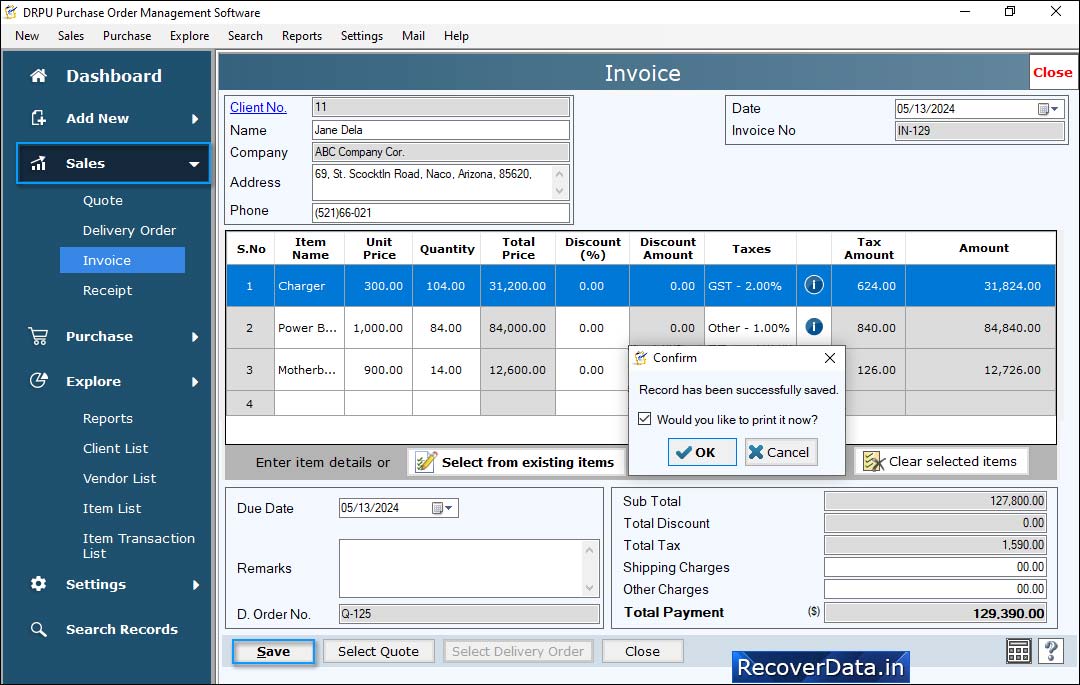
Deposit report Wizard to view detail information of deposit amount.
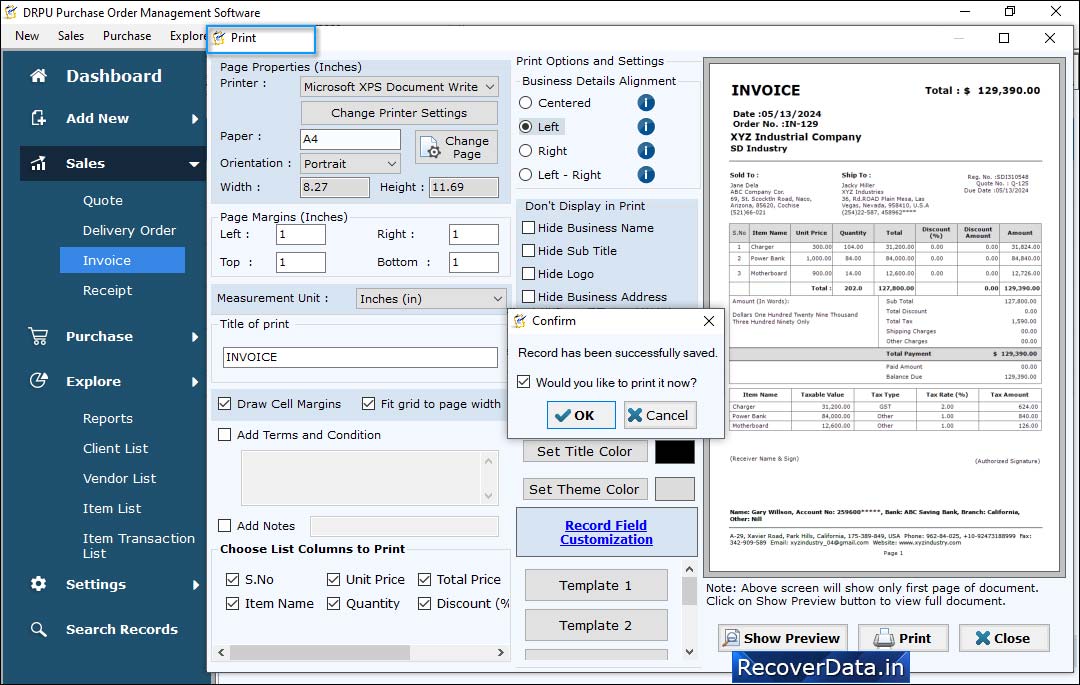
User Can Click show preview button to full Document.
