Screenshots Purchase Order Multi - Company
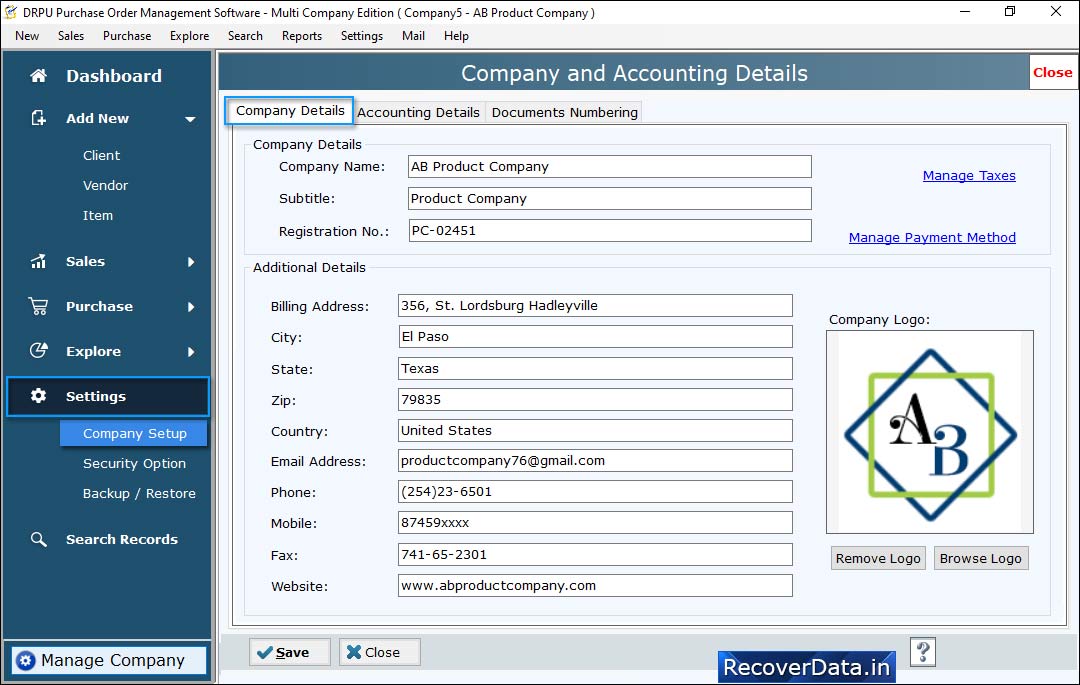
Enter 'Company Details' and 'Additional Details' which you want to create. To save details, press 'Save' button.
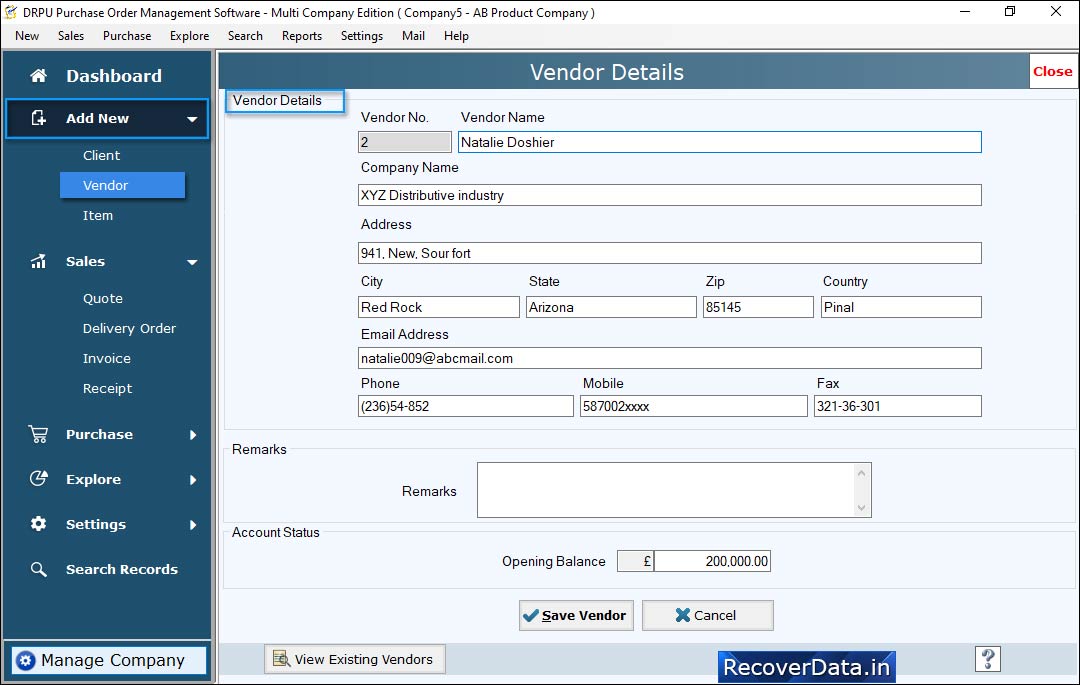
In 'Vendor Details' wizard you can enter Vendor details with name of your company. Click on 'Save' button to save vendor details.
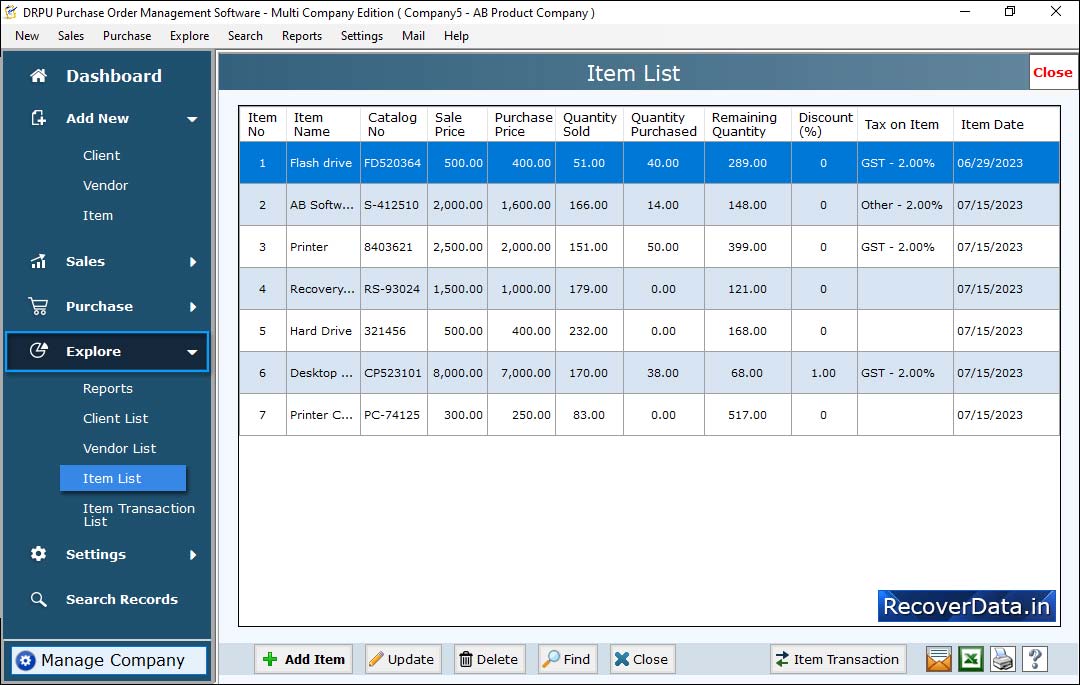
Enter Serial number of sales and purchase records and save those records by clicking on 'Save' button.
