Screenshots Professional Recovery

Select any recovery mode among Basic Search, Deep Search, Photo Search and Signature Search.
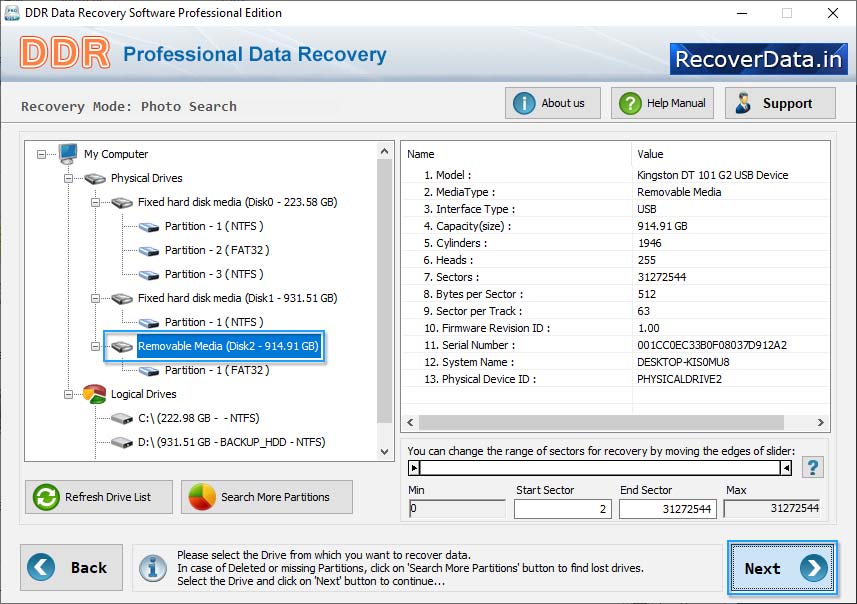
Select Partition from which you want to recover data. You can also change the range of sectors by moving the edges of slider.
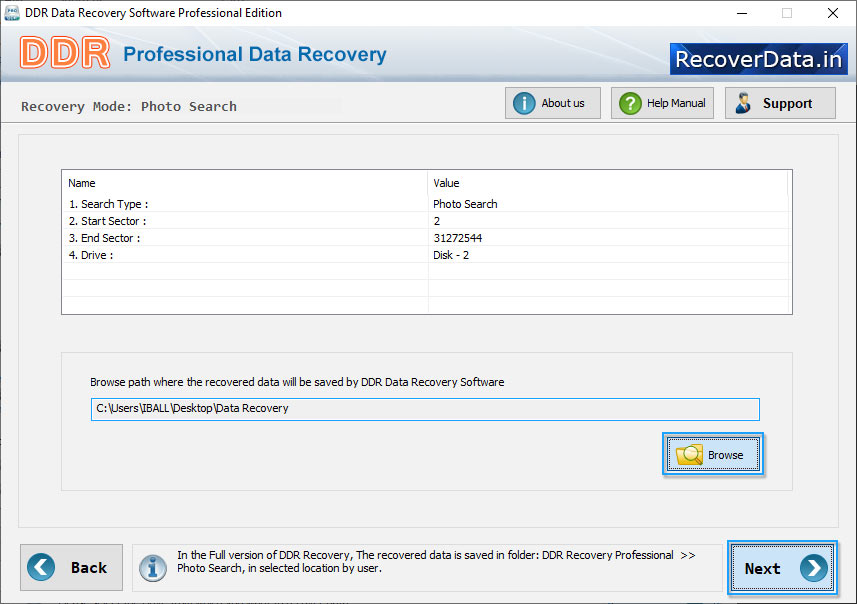
Browse path where the recovered data will be saved by Professional Recovery.
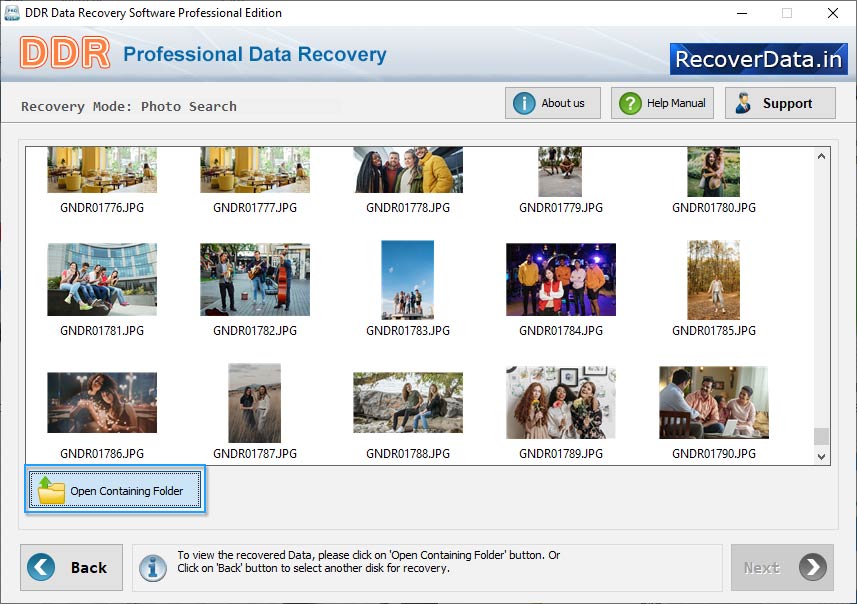
Select open containing folder to select other disk
