Screenshots Pen Drive Recovery
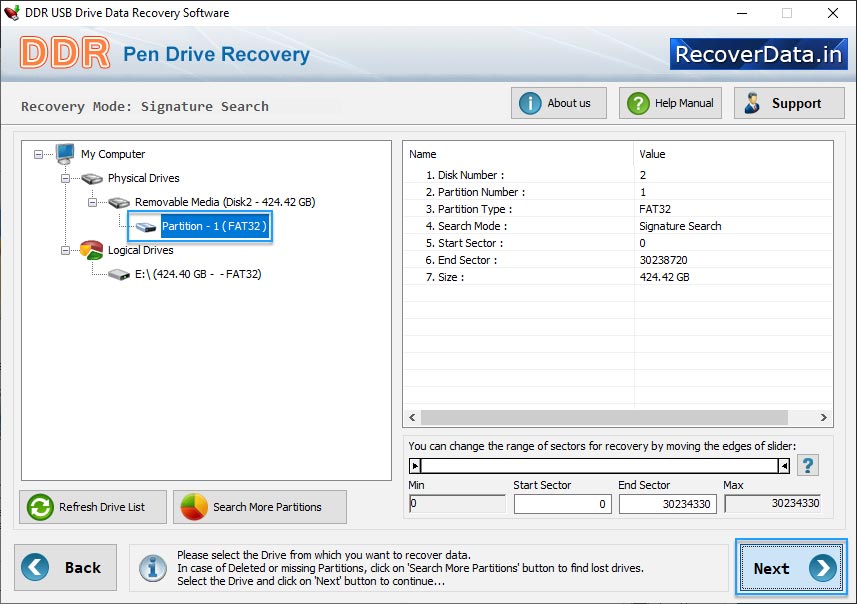
Select Logical Drive from left panel and then click on 'Next' button to cotinue.
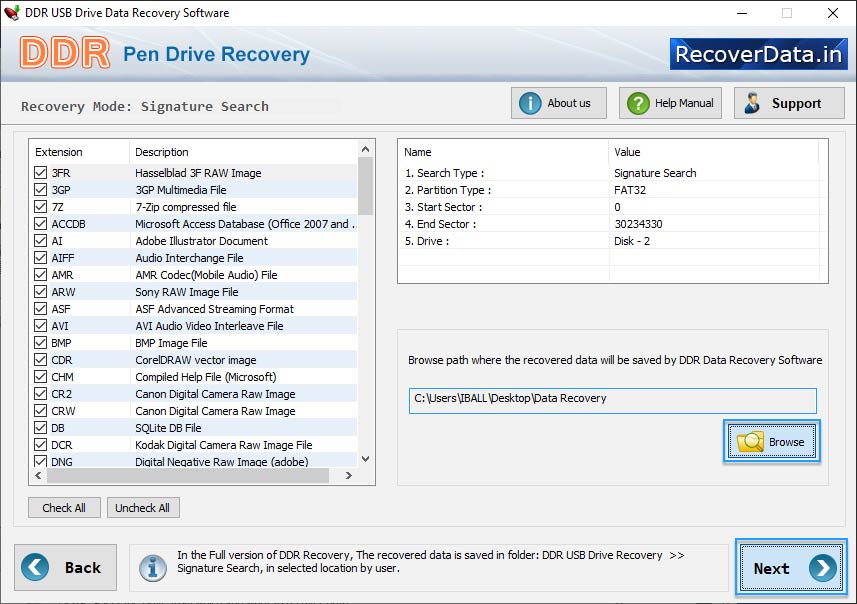
Select any recovery mode browse path file
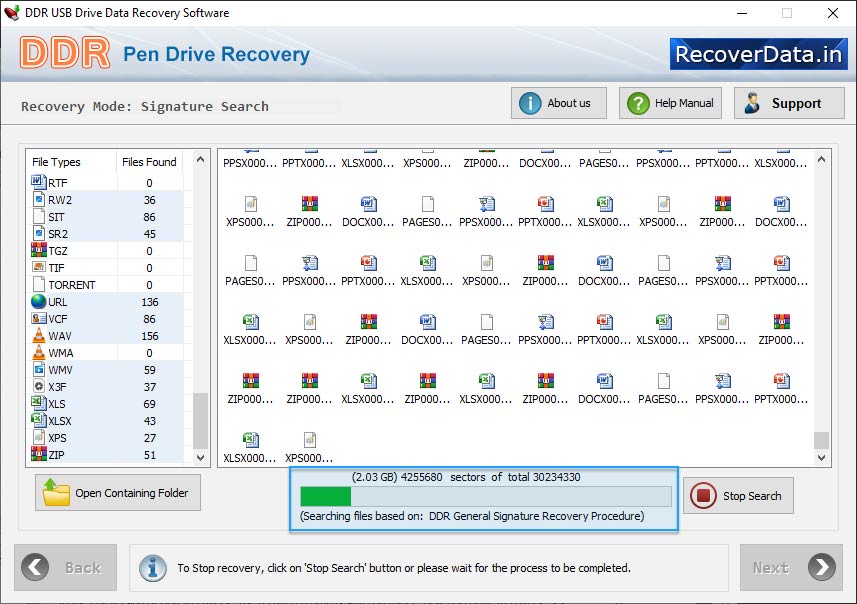
Currently Performing File Searching Process to recover lost data.
