Screenshots NTFS Recovery
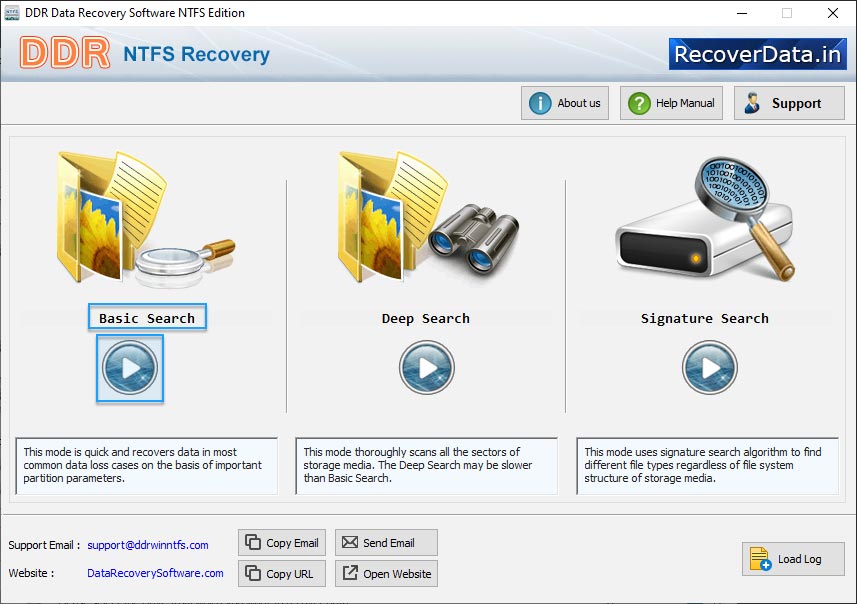
Set the range of sectors for data recovery process according to your own needs.
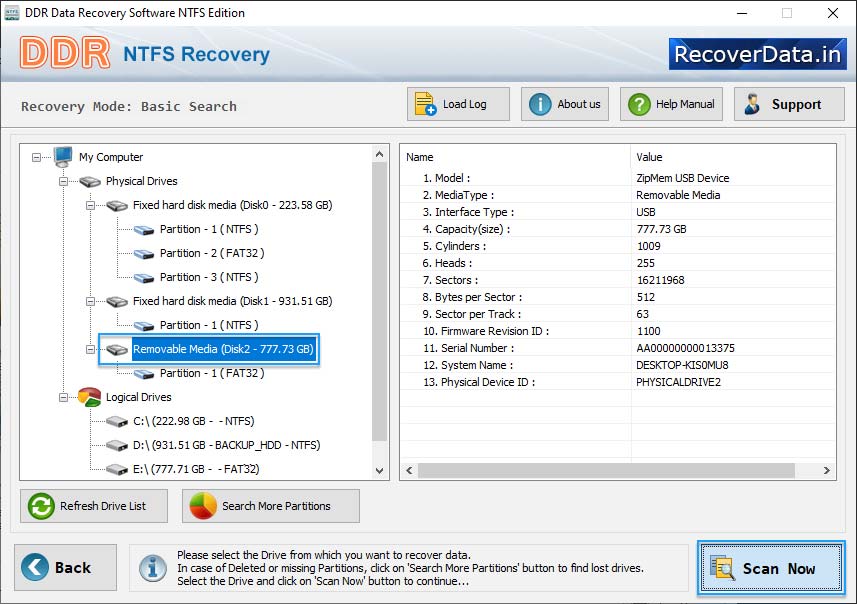
Select Logical Drive from left panel and then click on 'Next' button to continue.
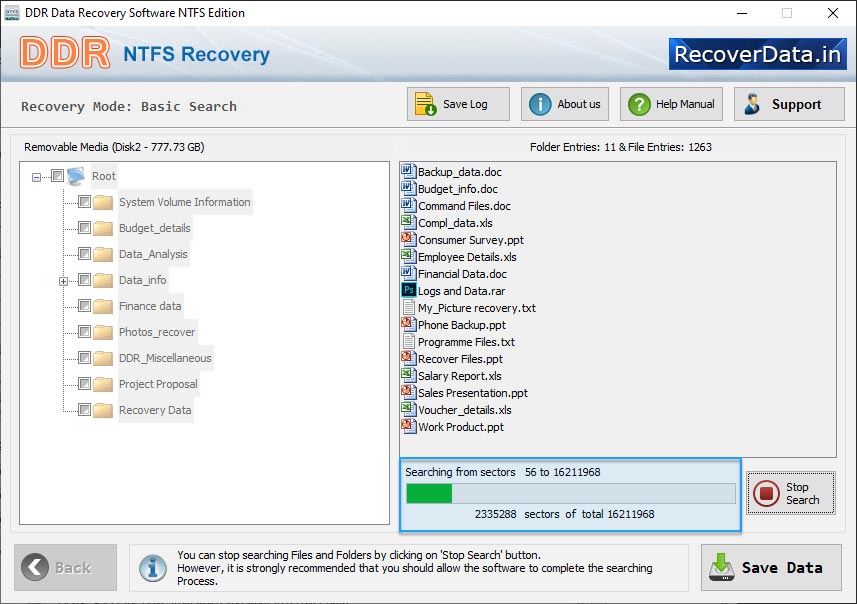
Disk Scanning process scan and recover data using DDR General Signature Recovery Procedure.
