Screenshots MSI to EXE Creator
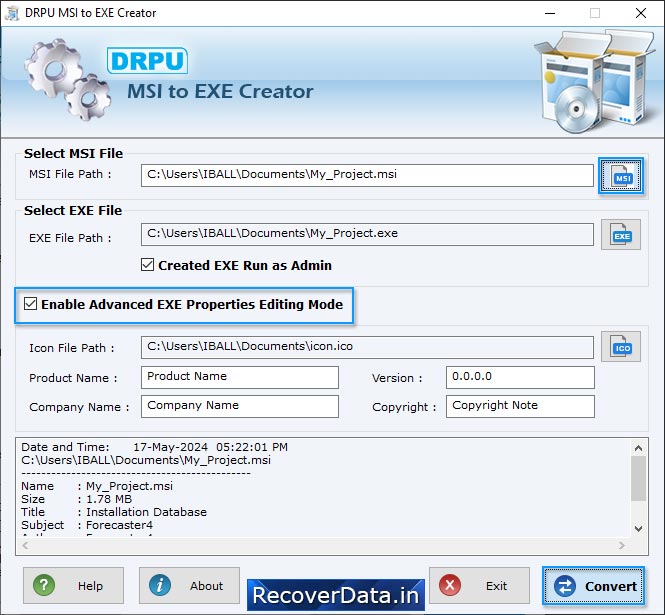
Select .msi file to convert into .exe file format. Click 'Open' button.
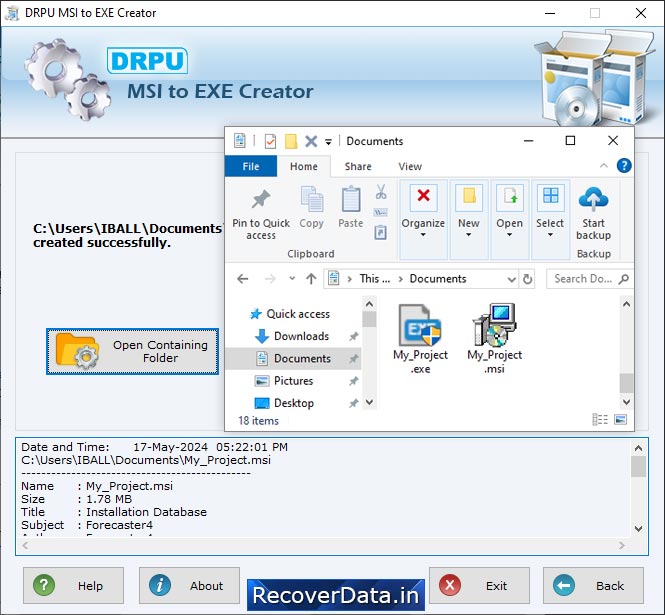
User can select document file
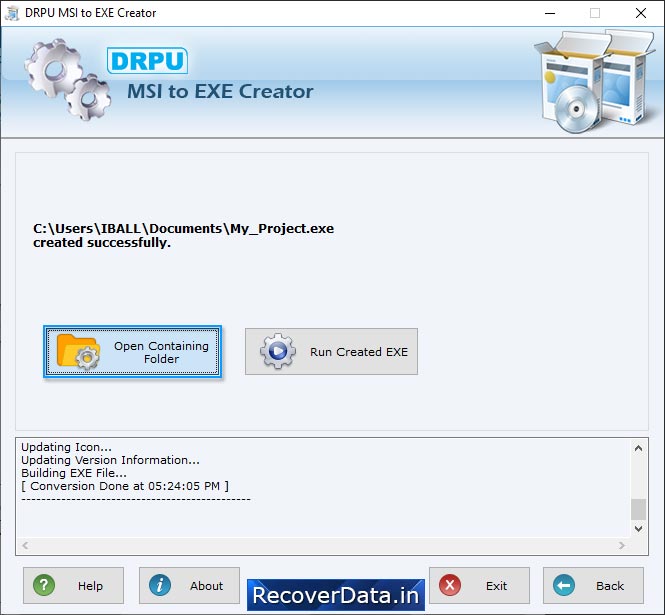
You can also select open containing folder
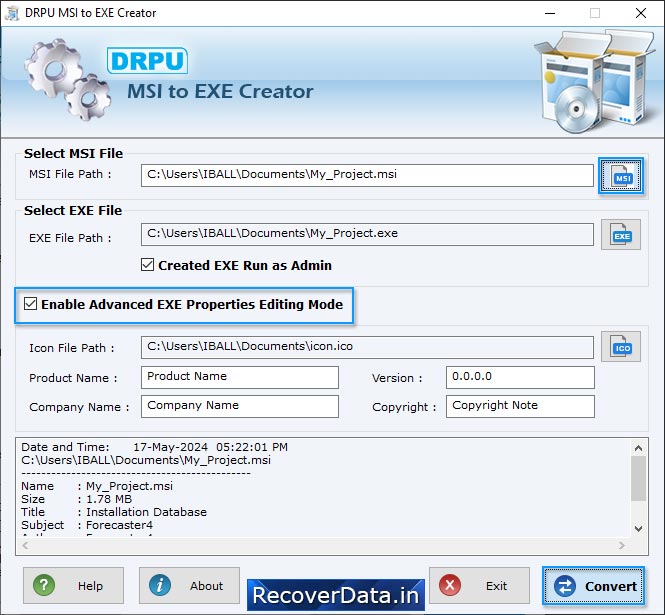
Select .msi file to convert into .exe file format. Click 'Open' button.
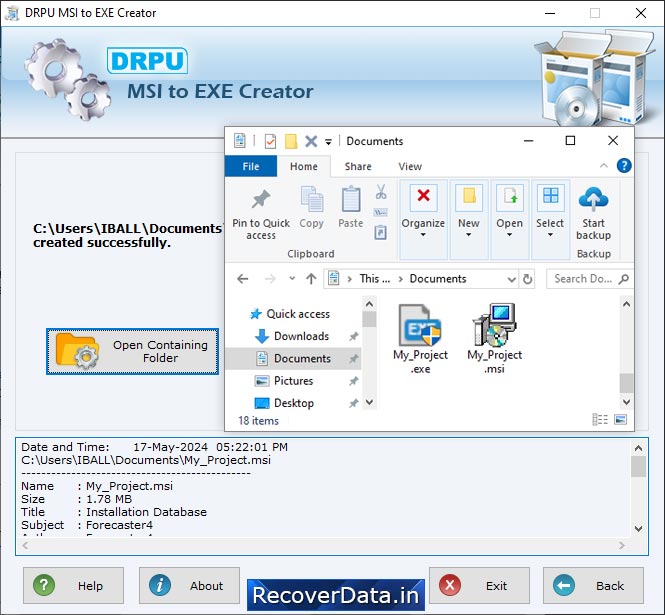
User can select document file
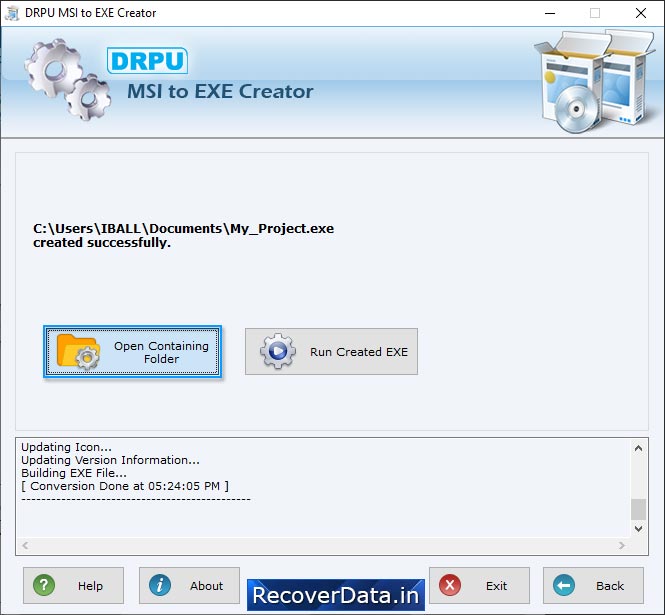
You can also select open containing folder