Screenshots Mobile Phone Recovery

Select any recovery mode to recover lost data.
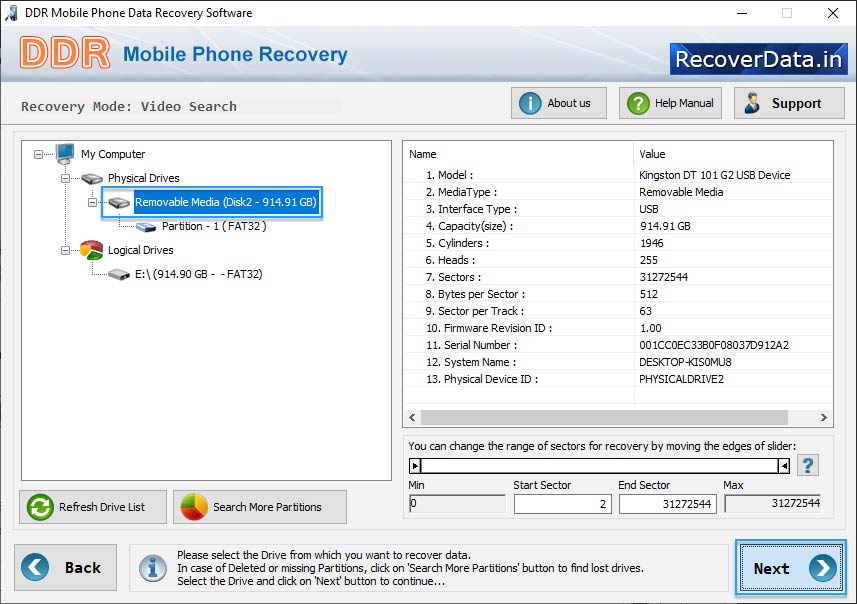
Select Removable Media drive from left panel and then click on 'Next' button.
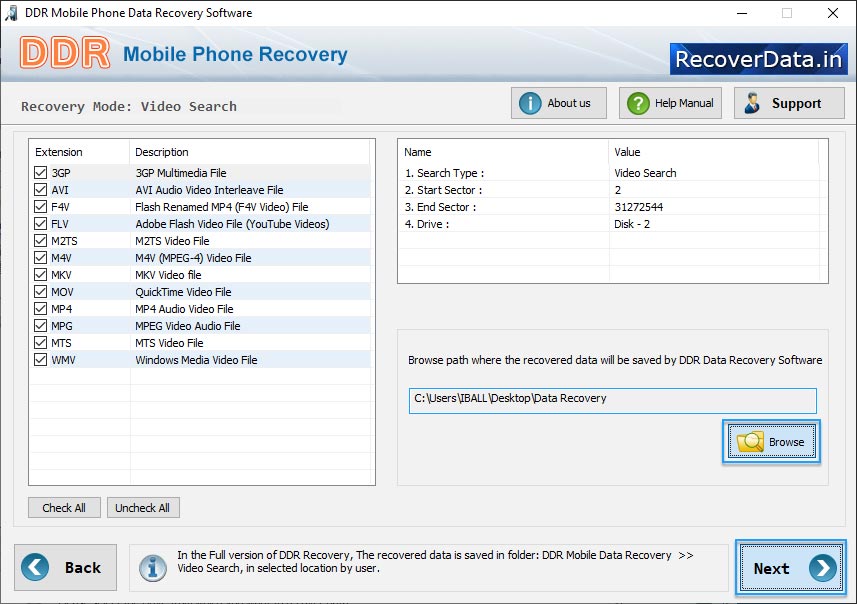
Browse the path where you want to save your recovered files.
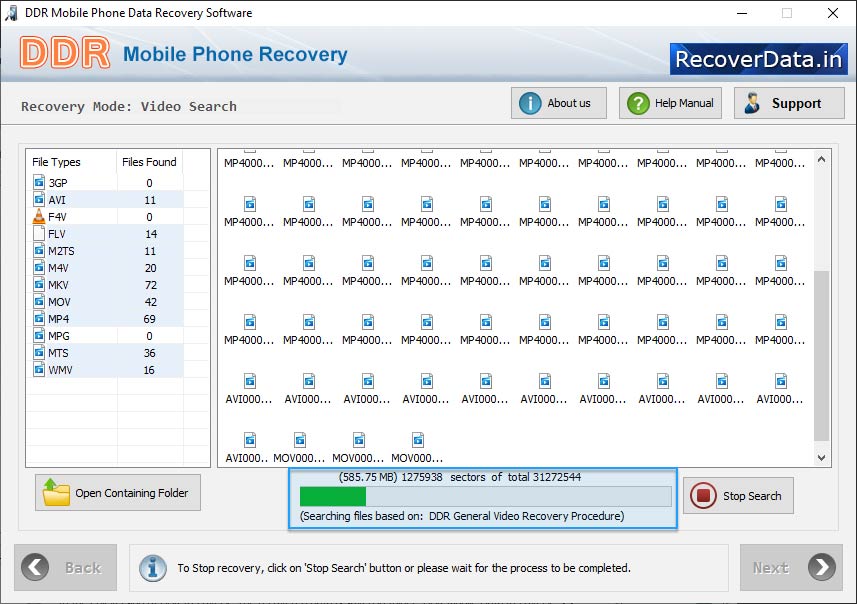
Disk Scanning Process based on DDR Thorough Video Scanning Algorithm.
