Screenshots Mac Memory Card Recovery
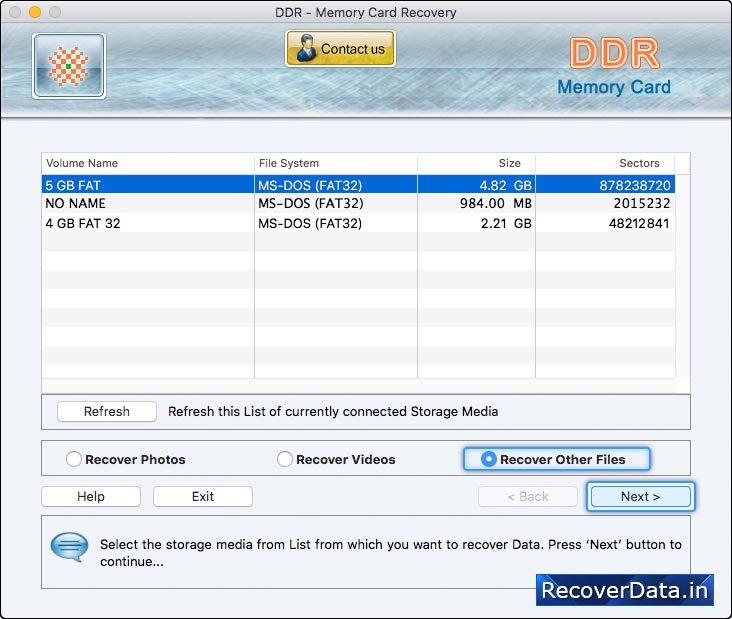
Select Entire Disk option to recover entire data of selected disk.
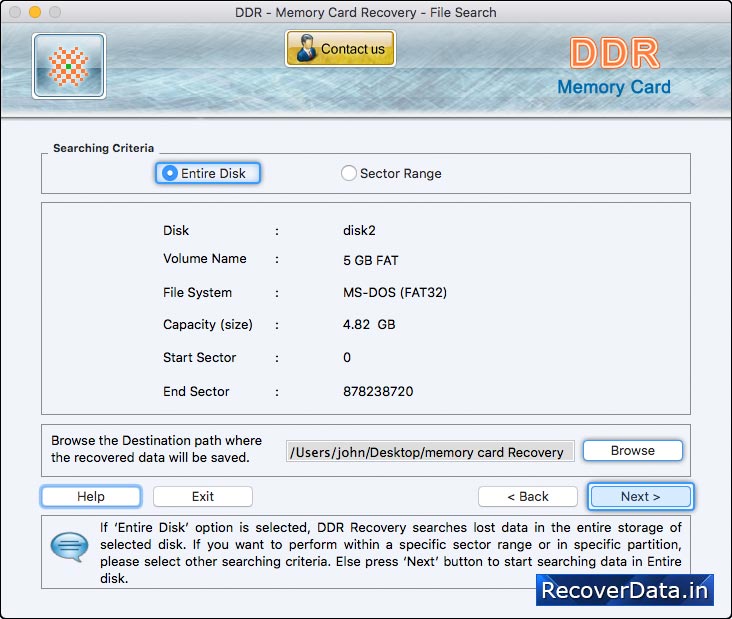
Select Searching Criteria either Entire Disk or Sector Range and then click on 'Next' button.
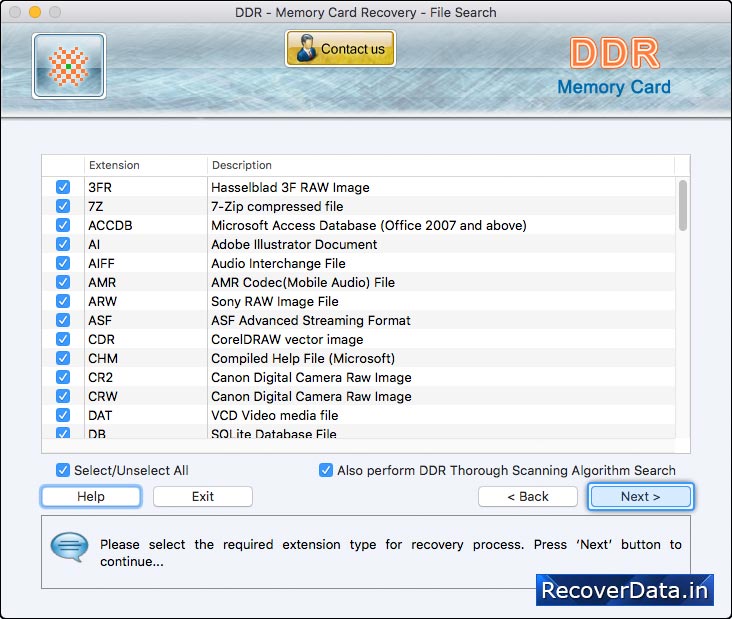
Disk Scanning Process using DDR Thorough Scanning Algorithm.
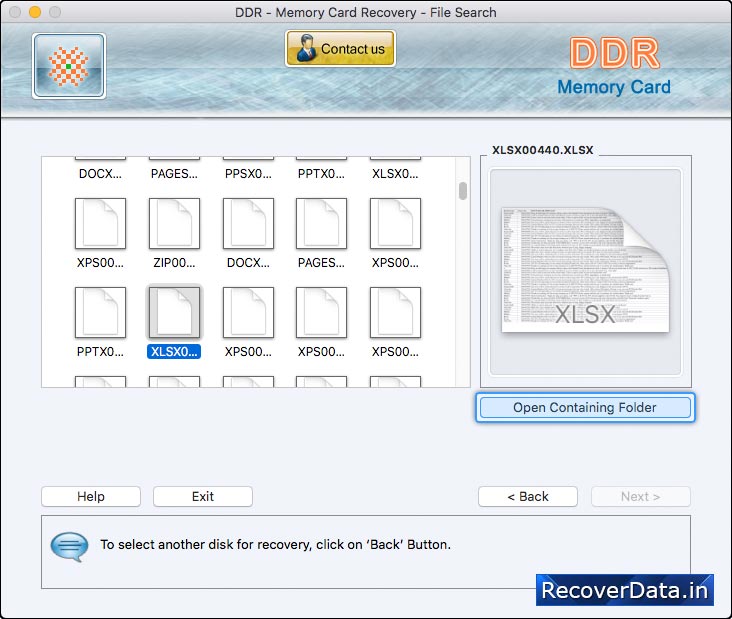
To view recovered data, click on 'Open Containing Folder' button
