Screenshots Mac Digital Camera Recovery
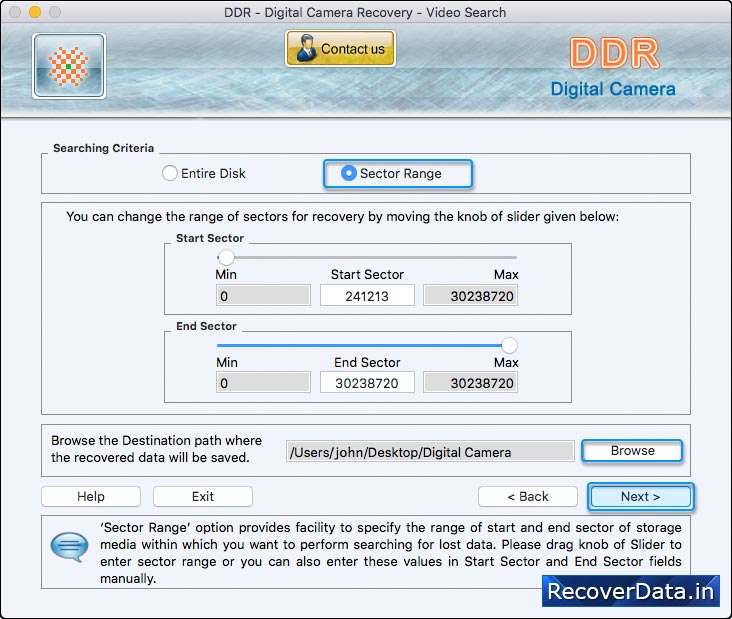
Select Searching Criteria either Entire Disk or Sector Range and then click on 'Next' button.
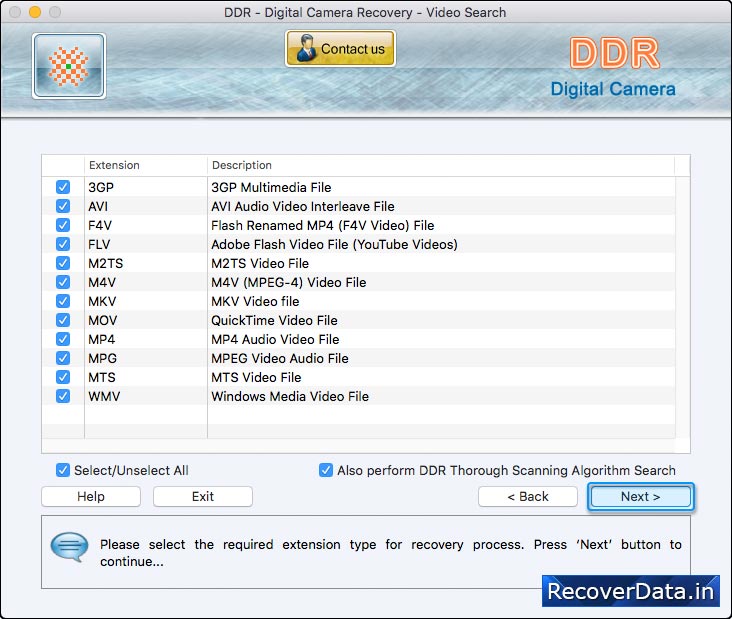
Enter user details on templates and you can also browse details from excel file. Now click on 'OK' button to continue.
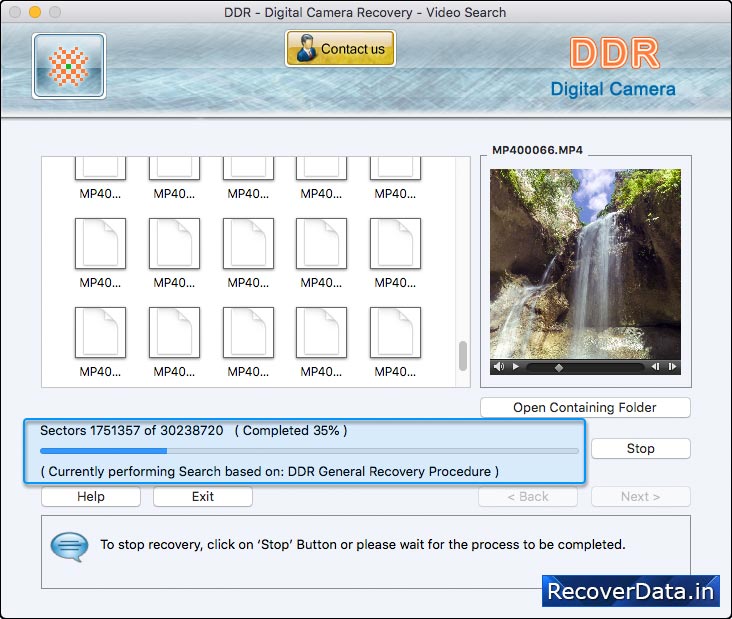
Disk Scanning Process using DDR Thorough Scanning Algorithm.
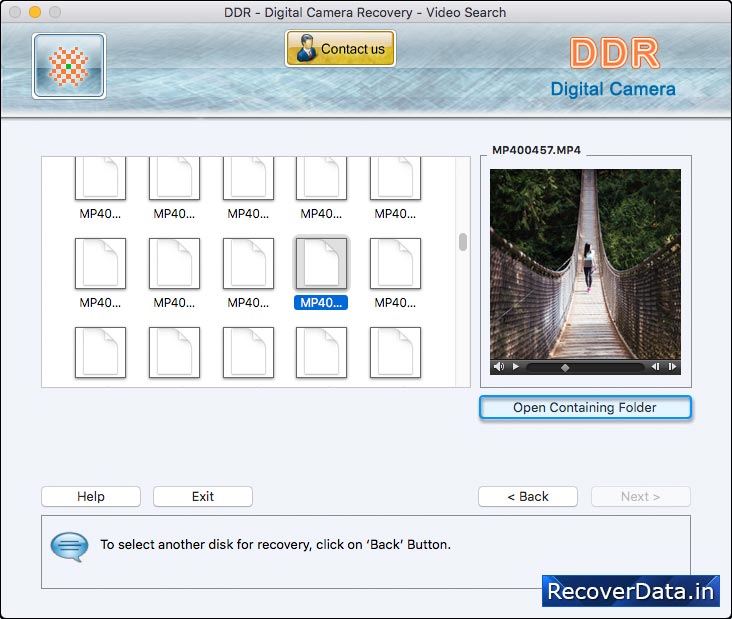
Click on 'Open Containing Folder' button to view recovered data.
