Mac Bulk SMS Software (Multi-Device Edition) Screenshots
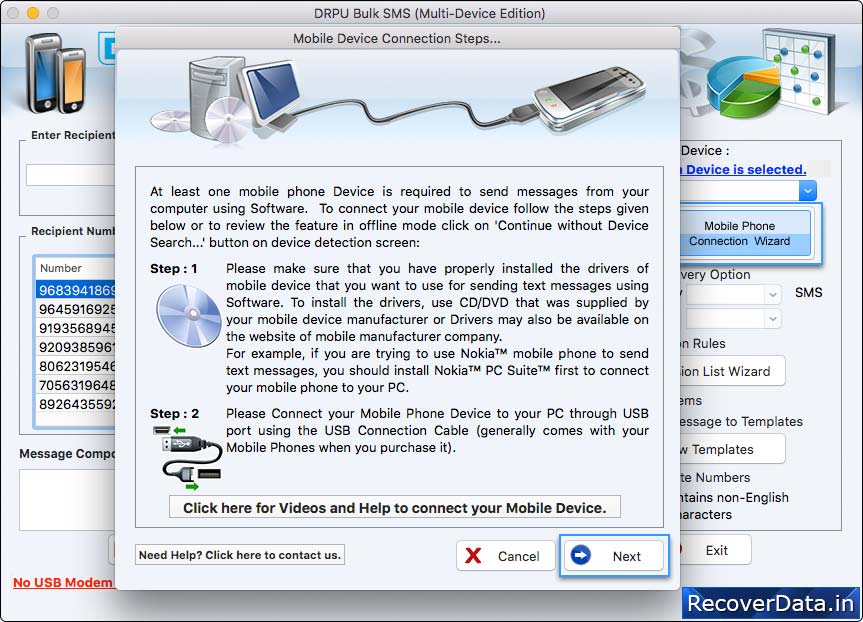
To establish connection between your mobile phone and software, click 'Mobile Phone Connection Wizard' button.
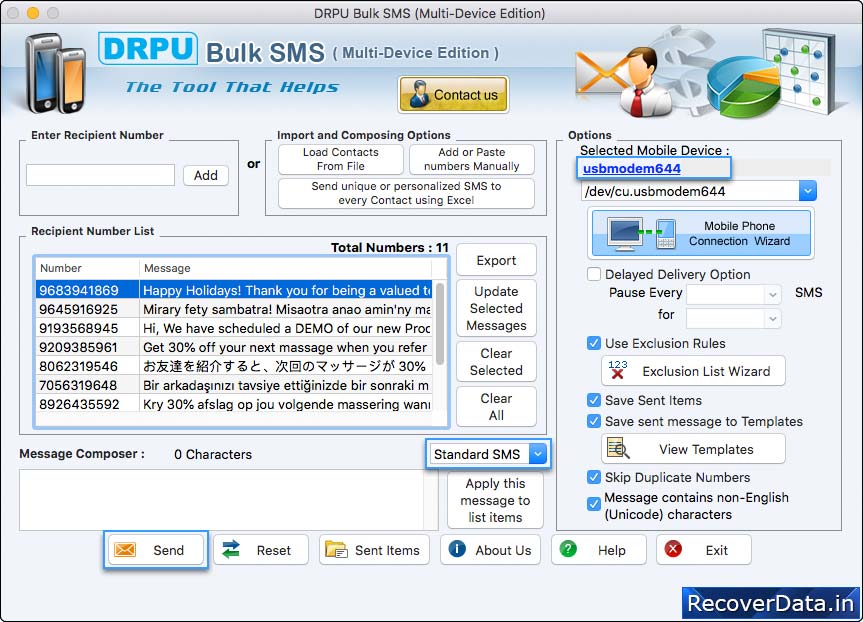
Select Com Port from 'Connected Device List' and click 'Use Selected Device to send SMS' button to start SMS Sending Process.
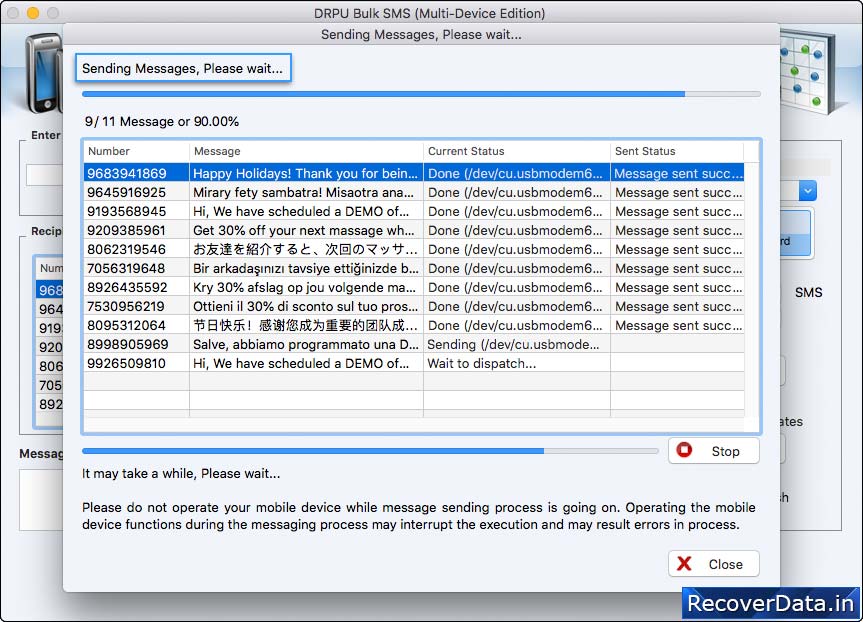
To load contact numbers from file, click 'Load Contact File' option then press 'Send' button to send messages.
