Screenshots ID Card Designer for Mac
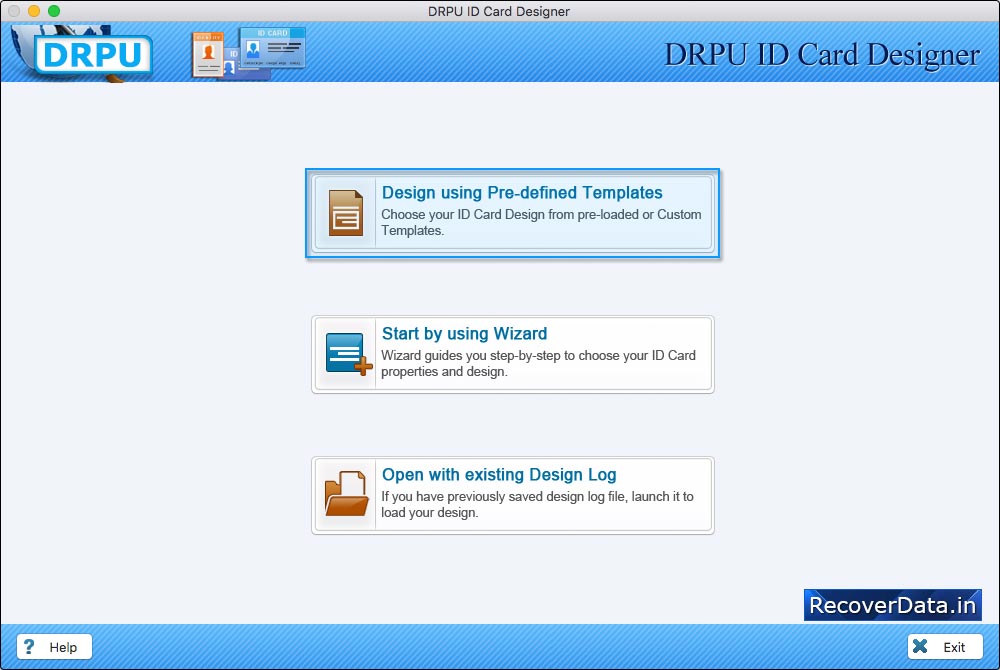
Select any one mode for designing ID Card. Here we have selected 'Start by using Wizard' for demonstration purpose.
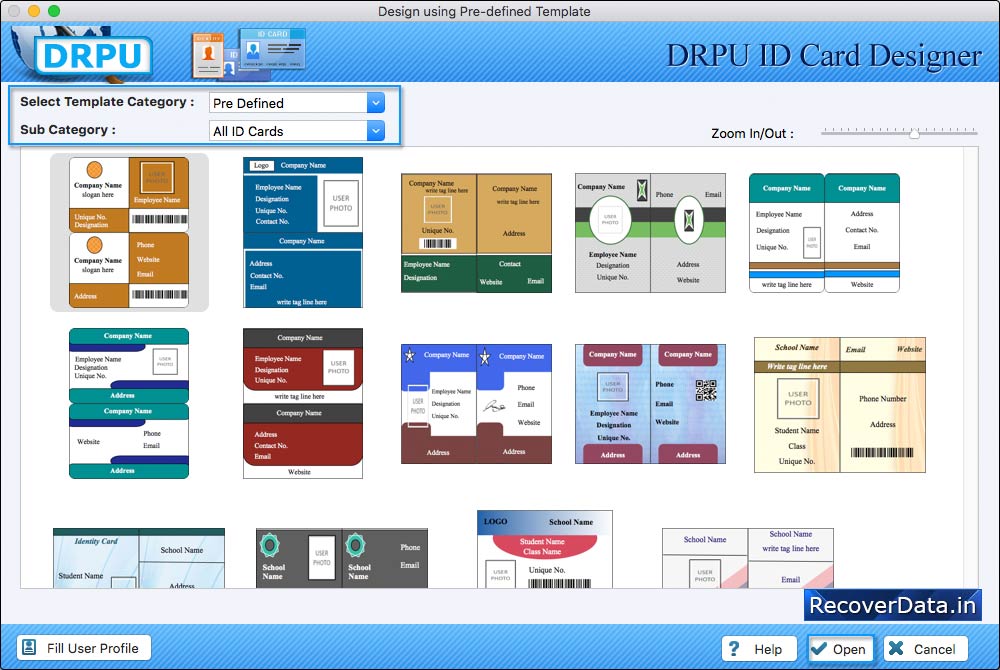
Set Card Background and Card Border. Click on 'Fill User Profile' button to fill id card details.
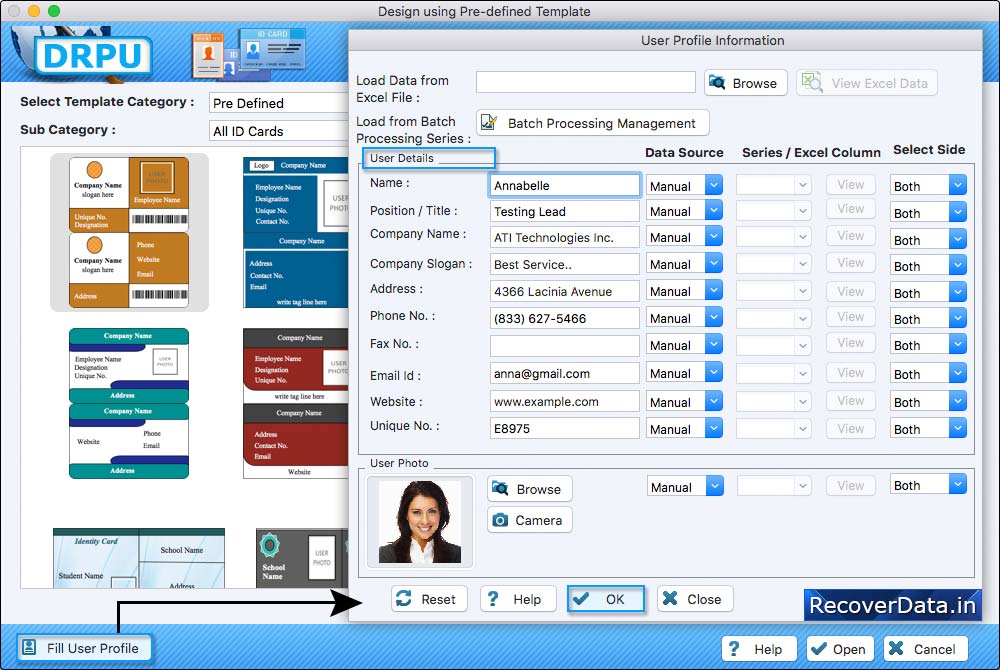
Fill user details manually or you can load ID card details from excel file or using Batch Processing Series.

To print designed ID card, set all print settings and Click on 'Print' button. You can also see the preview of your designed ID card using 'Preview' button.
