Bulk SMS (Multi-Device Edition) Screenshots
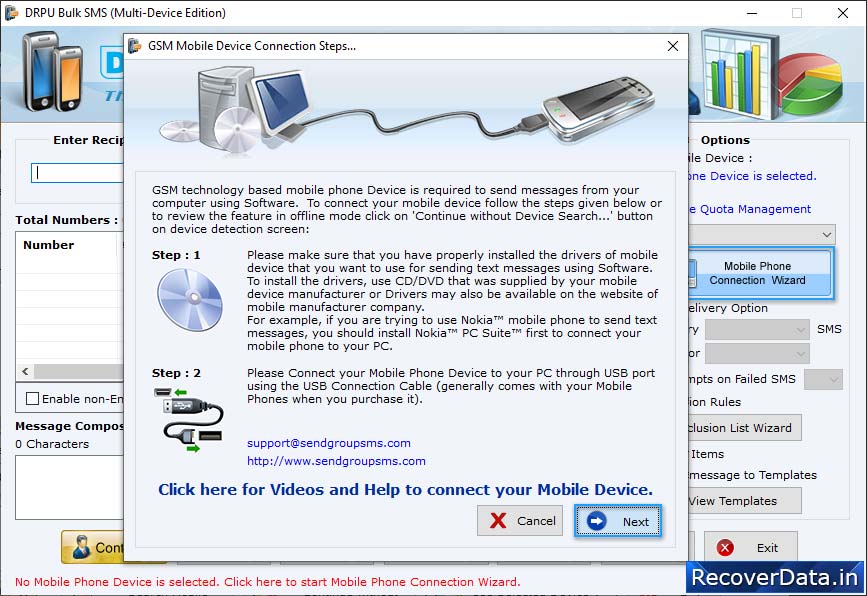
Click 'Mobile Phone Connection Wizard' button to establish connection between your mobile phone and software.
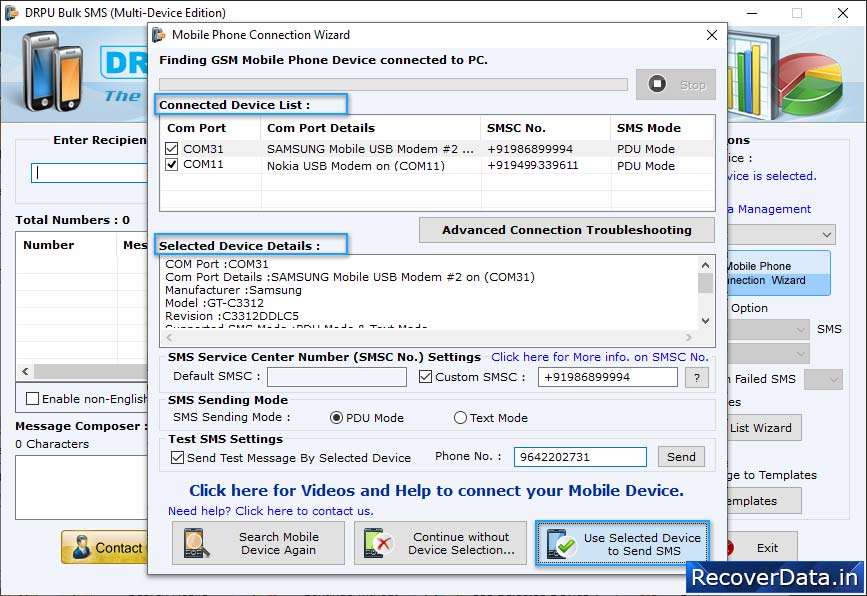
Select Com Port from 'Connected Device List' box and click 'Use Selected Device to Send SMS' option.

Select options from right panel such as Delayed Delivery Option, Save Sent Items, etc. Click 'Send' button to send group messages.
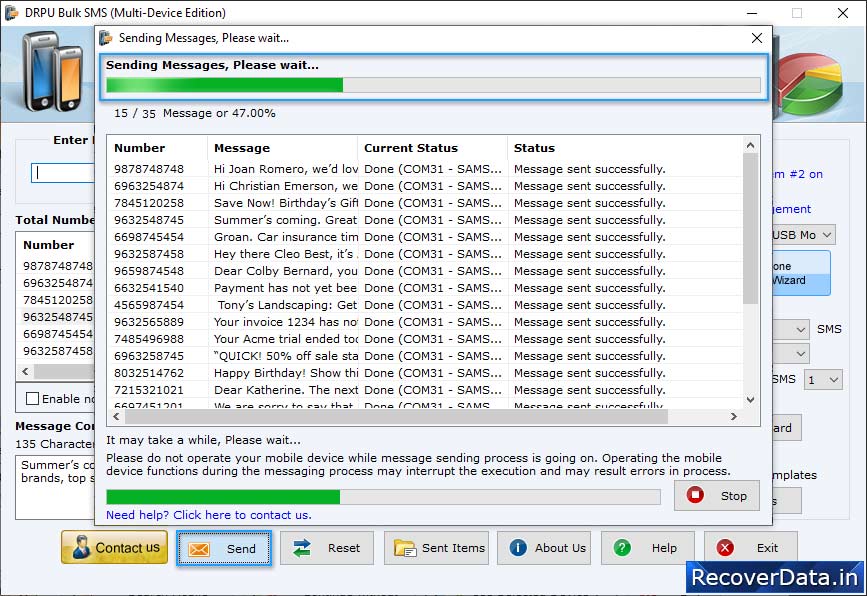
View current status of SMS Sending Process.
