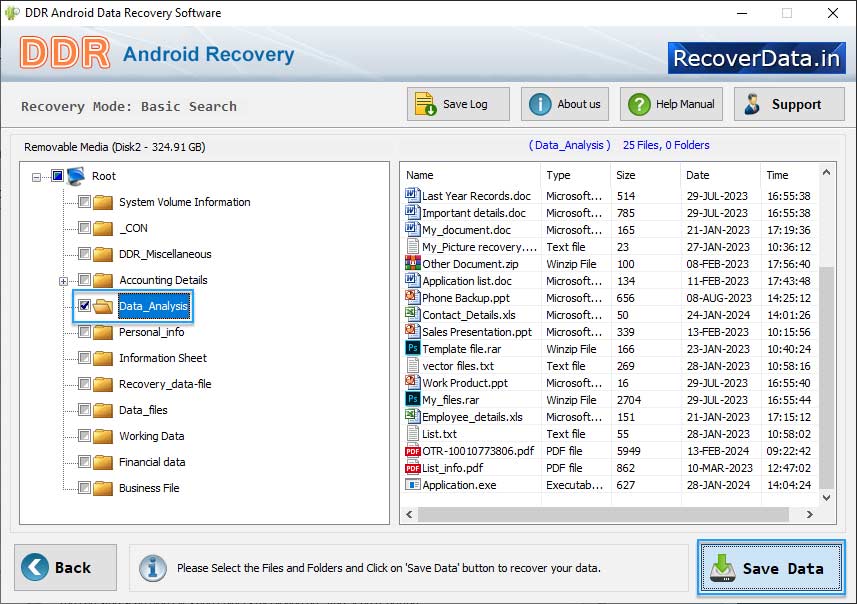Android Recovery
✅ Recover your mistakenly deleted files and folders from different android devices. If you have lost all android data and want to recover it without any data damage then, use advanced Android Data Recovery software to get back your lost data.
✅ Android Data Recovery software empowers you to recover deleted data from different android devices like android mobile phone, tablet pc and other android devices. Android File Recovery program restore all your important data lost due to various data loss reasons like accidentally deleted data, formatted or corrupted memory card of android devices, improper use of device and many other data loss conditions.
✅ Steps to recover deleted files from Android Data Recovery Software:
- 1 Firstly, install and run the android data recovery software on your computer system.
- 2 Attached the android device to computer.
- 3 After connecting the android device select the disk and searching mechanism.
- 4 Select the drive from where you want to recover data.
- 5 After selecting the drive, drive is scanned for deleted files.
- 6 Select the files and folders which you want to save.
- 7 Saves your recovered files and folders at specific system location.
✅ Software Highlights :-
- ♻️ Recovers all types of lost data like digital photos, pictures, images snaps, audios, videos, mp3/mp4 files, folders, snaps etc.
- 🔎 Provide various search recovery algorithms to recover deleted files and folders.
- 📁 Supports long file name recovery.
- 📍 Saves your recovered files and folders at specific system location.
- 🗃️ Retrieves lost documents (XLS, XLSX, DOC, DOCX, RTF, PPTX, PPT, PPS, PDF, ODT etc) and archives (ZIP, TGZ, RAR etc) from different android devices.
- 🎧 Restores files of all extensions including audio files (WMA, WAV, MP4, MID, M4A, AIFF etc), video files (3GP, AVI, F4V, FLV, M2TS, M4V, MKV, MOV, MP4 etc), picture files (JPG, TIF, PNG, BMP, GIF) and other files of any extension.