Screenshots Accounting Software (Enterprise Edition)
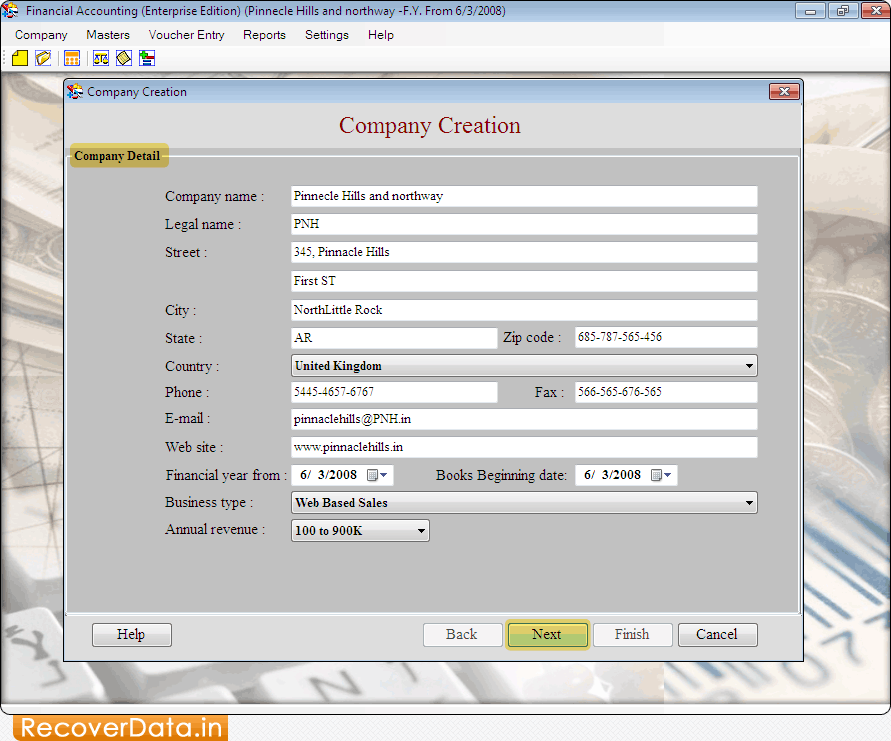
In Company Creation wizard, enter company information which you want to create. Now Go to the 'Next' button.
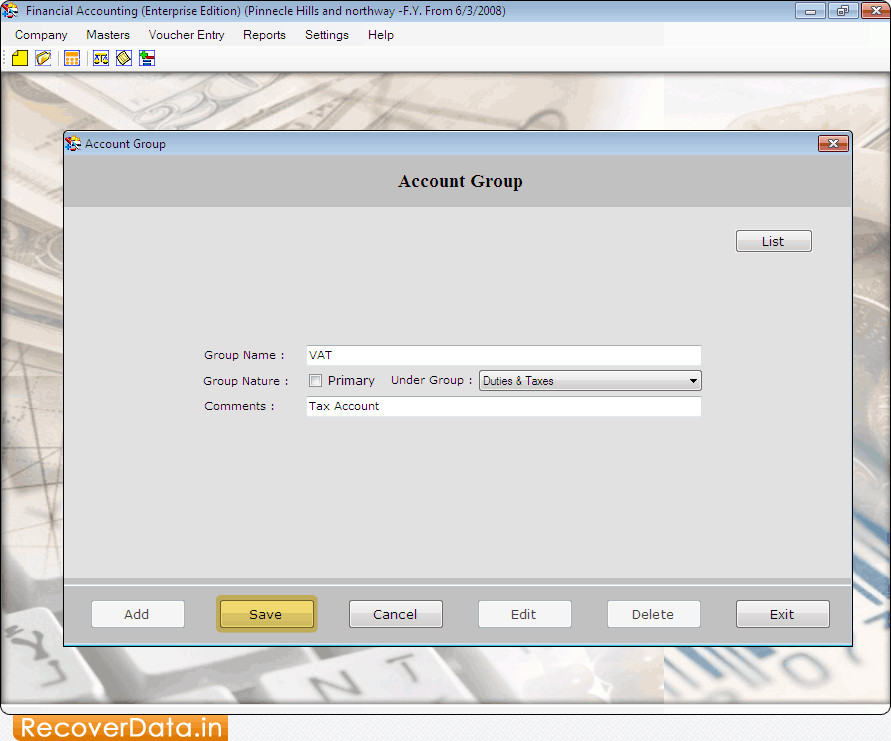
To create an Account Group, click on the 'Master' tab then 'Account' option and then go to the 'Account Group'. To save account information, click on 'Save' button.
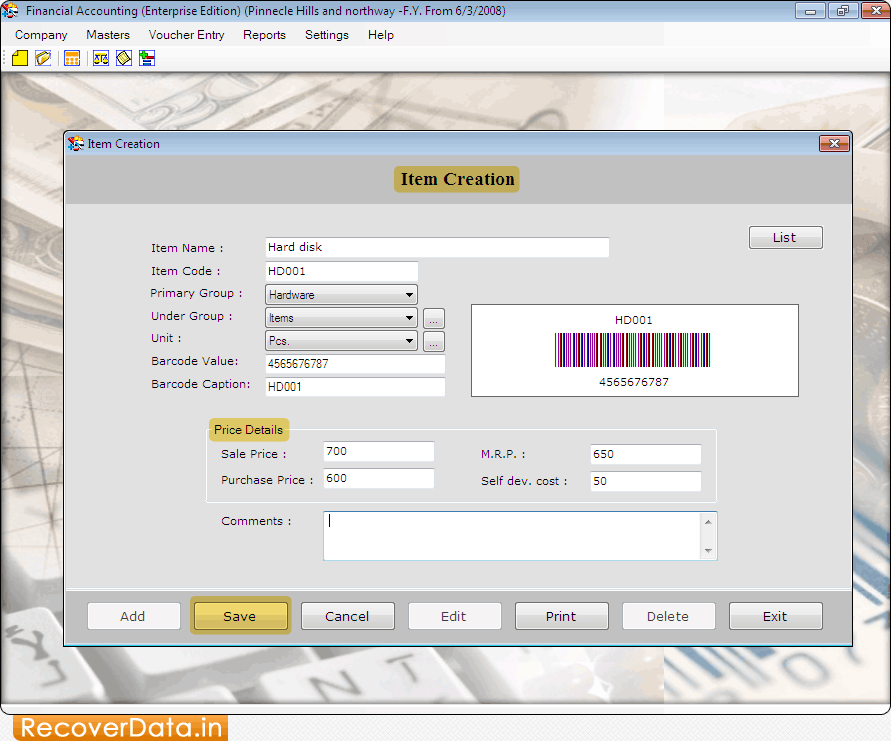
In Item Creation wizard, enter 'Item De tails' and 'Price Details' to create item records. Click on 'Save' button to save item information.
